發佈日期:
分類:
如何在Ubuntu 18.04‧安裝uTorrent Web
01. 之前利用雲端服務(cloud service),試過了不少服務(services),今天又試一下設置uTorrent bitorrent service。
02. 先講一下設置好處,要知道bitorrent service是一個用耗用硬碟的殺手,設置在雲端上,死的也是伺服器硬碟。但壞處當然是雲端服務是每GB流出流量計算,你下載幾天的價錢,應該足夠買一隻新硬碟及電費。
03. 所以我的想法是,有些bitorrent service下載時,地理位置對速度有很大影響時,利用雲端服務進行下載,就會節省不少時間。
04. 打開Ubuntu終端機,先作一次系統更新。
sudo apt-get update sudo apt-get upgrade
05. 安裝相關資料庫。
sudo apt-get install libssl1.0.0 libssl-dev
06. 在Ubuntu 22.04安裝時出現『Package libssl1.0.0 is not available…』錯誤。可以到『http://security.ubuntu.com/ubuntu/pool/main/o/openssl1.0/』,尋找最新的『libssl1.0-dev_1.0.2n-1ubuntu5.8_amd64.deb檔案』及『libssl1.0.0_1.0.2n-1ubuntu5.8_amd64.deb檔案』,再人手安裝檔案。但一定要先安裝『libssl1.0-dev_1.0.2n-1ubuntu5.8_amd64.deb』,再安裝『libssl1.0.0_1.0.2n-1ubuntu5.8_amd64.deb』。
sudo apt-get install ./libssl1.0-dev_1.0.2n-1ubuntu5.8_amd64.deb sudo apt-get install ./libssl1.0.0_1.0.2n-1ubuntu5.8_amd64.deb
08. 根據Ubtuntu版本,下載相關uTorrent程式。
x86:
wget http://download-new.utorrent.com/endpoint/utserver/os/linux-i386-ubuntu-13-04/track/beta/ -O utorrent.tar.gz
x64:
wget http://download-new.utorrent.com/endpoint/utserver/os/linux-x64-ubuntu-13-04/track/beta/ -O utorrent.tar.gz
09. 解壓uTorrent軟件。
sudo tar -zxvf utorrent.tar.gz -C /opt/
10. 切換到程式資料夾。
cd /opt/utorrent-server-alpha-v3_3
11. 設定資料夾權限。
sudo chmod 777 /opt/utorrent-server-alpha-v3_3 -R
12. 建立程式連結。
sudo ln -s /opt/utorrent-server-alpha-v3_3/utserver /usr/bin/utserver
13. 啟重程式。
sudo utserver -settingspath /opt/utorrent-server-alpha-v3_3/ &
14. 要登入uTorrent界面。打開瀏覽器,輸入『http://<server ip>:8080/gui』,預設登入為『admin』,沒有密碼。
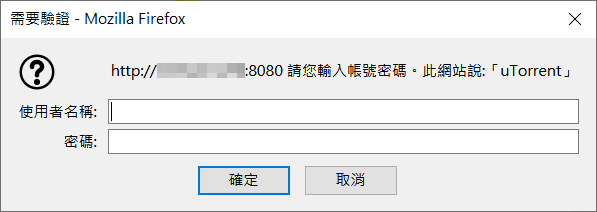
15. 先按『設定』圖示。
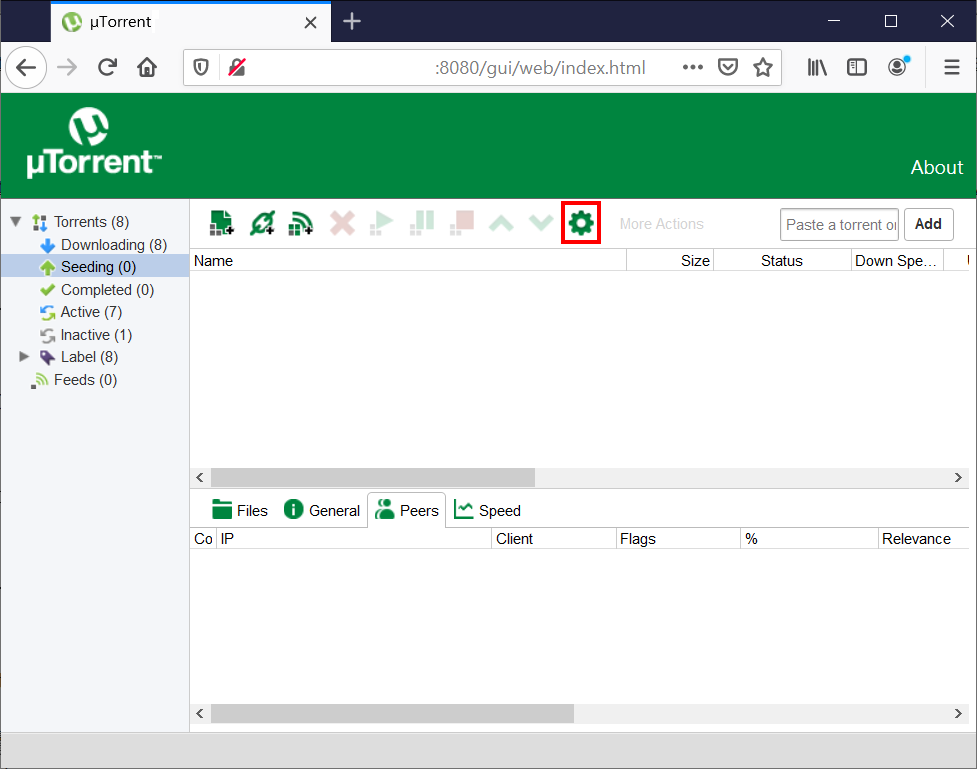
16. 更改程式登入及設定密碼。
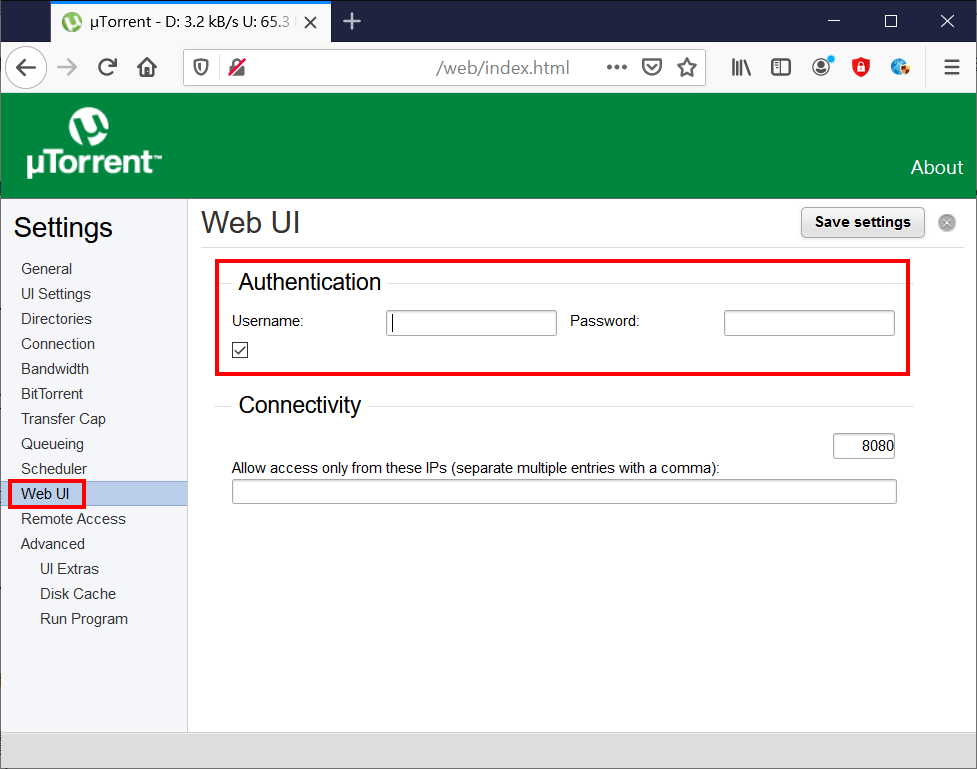

發佈留言