發佈日期:
如何在XAMPP中‧利用內建Sendmail及Gmail SMTP伺服器‧對外發送電郵
01. 首先,需確認Gmail已開啟『2-Step Verification』設定。如果不肯定,登入Google帳戶,選擇自己Profile Picture,選『Manage your Google Account』。
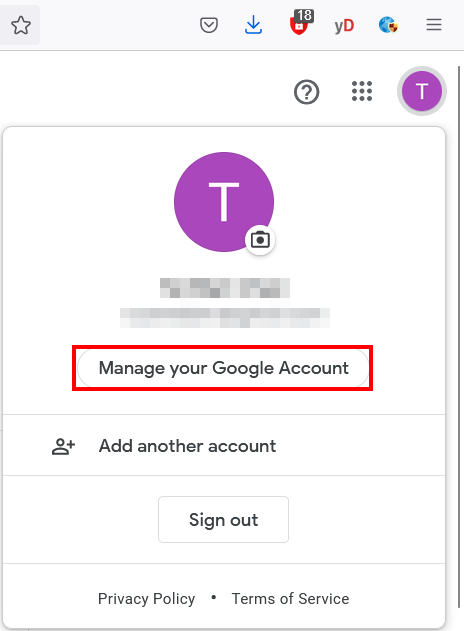
02. 選擇『Security』,檢查『2-Step Verification』設定應該是『On』。之後選擇『App passwords』。
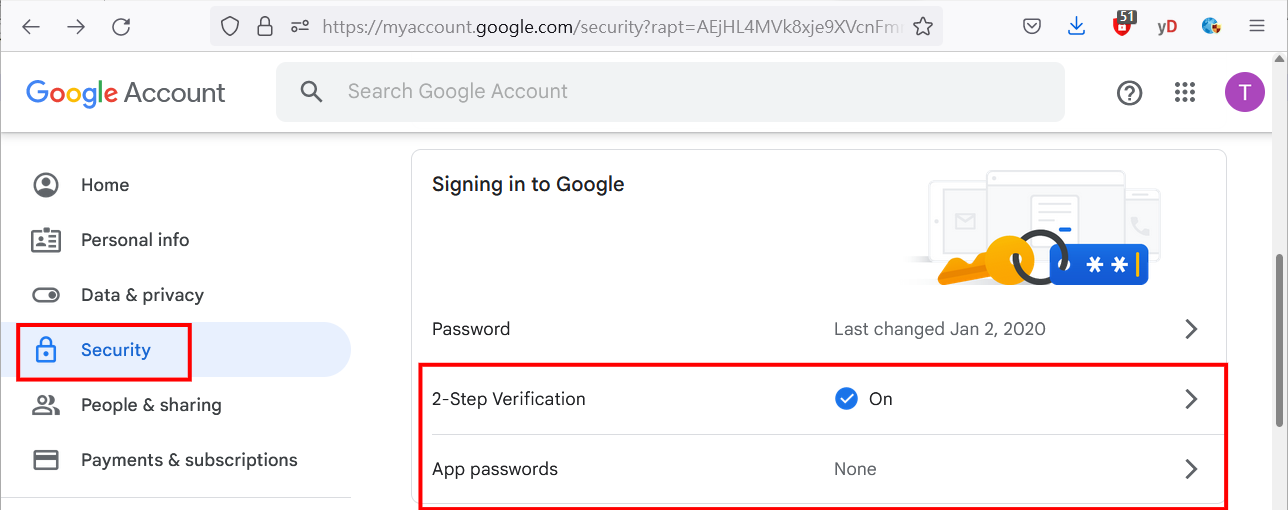
03. Google會要求再次輸入密碼。
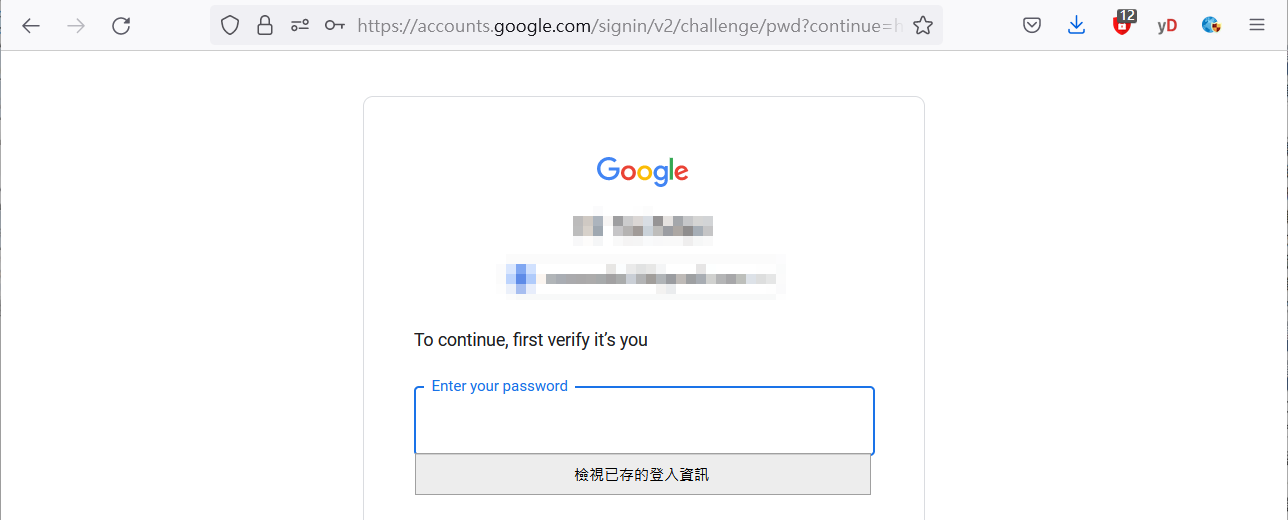
04. 返回『App passwords』設定畫面,選擇『Select app』、『Other』。
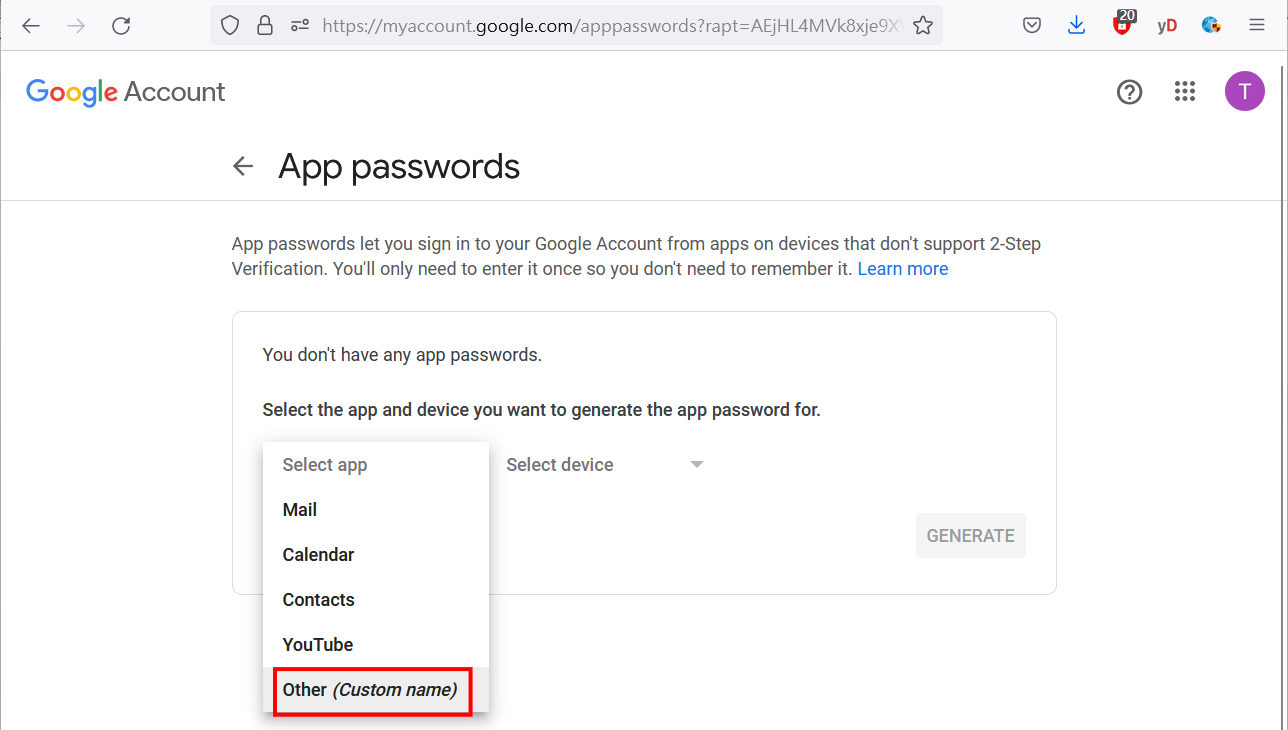
05. 輸入App名稱,按『GENERATE』。
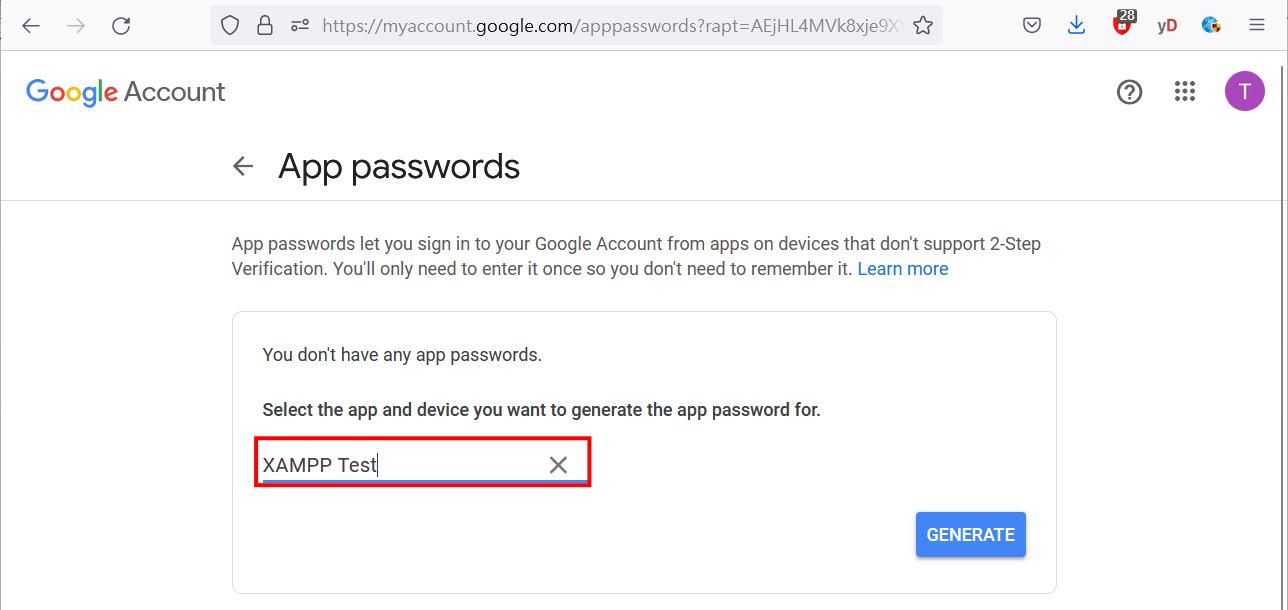
06. 畫面會自動產生一個App密碼。
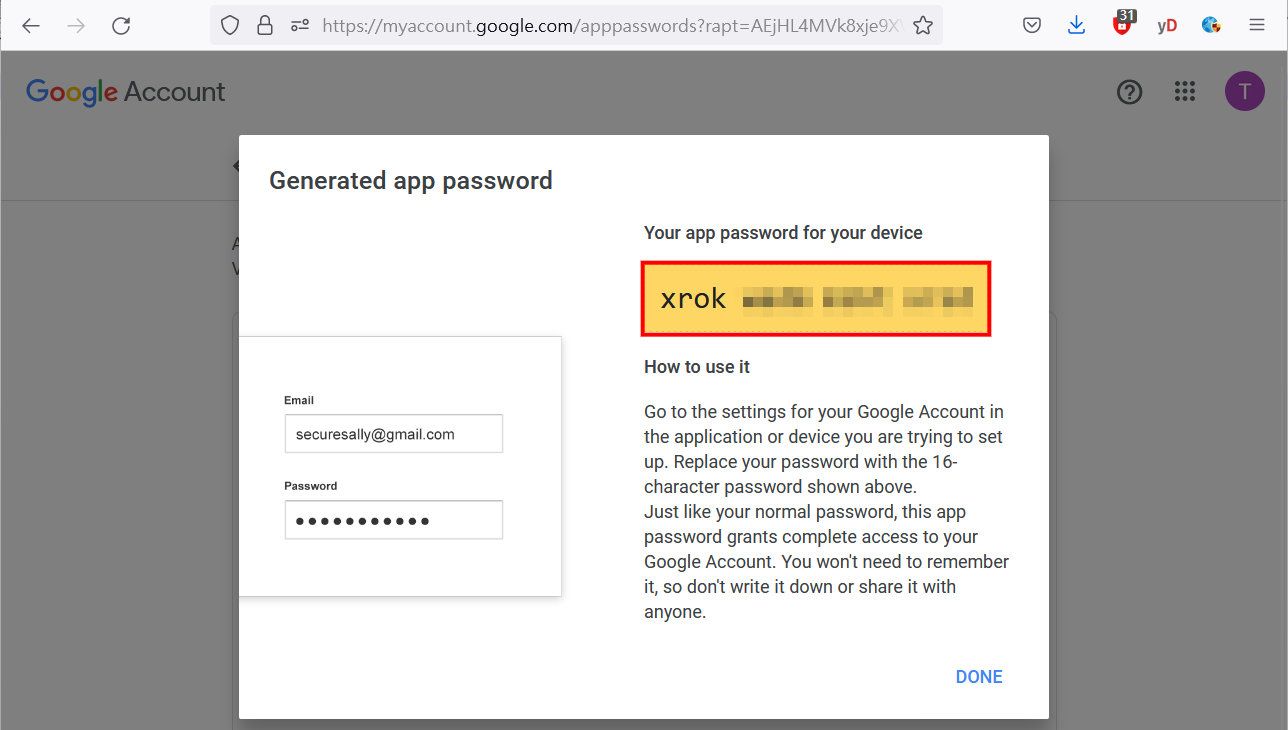
07. 完成後會看到新增一個App。
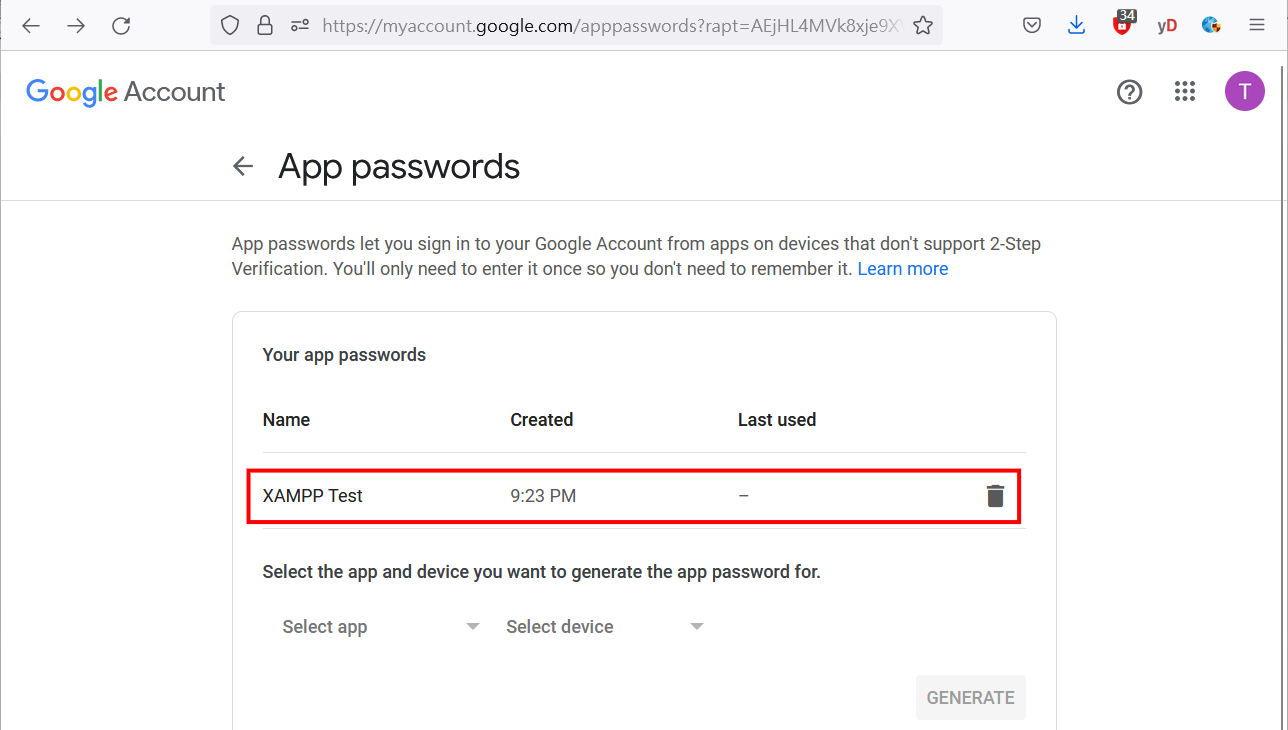
08. 打開位於『c:\xampp\sendmail』資料夾中的『sendmail.ini』檔案
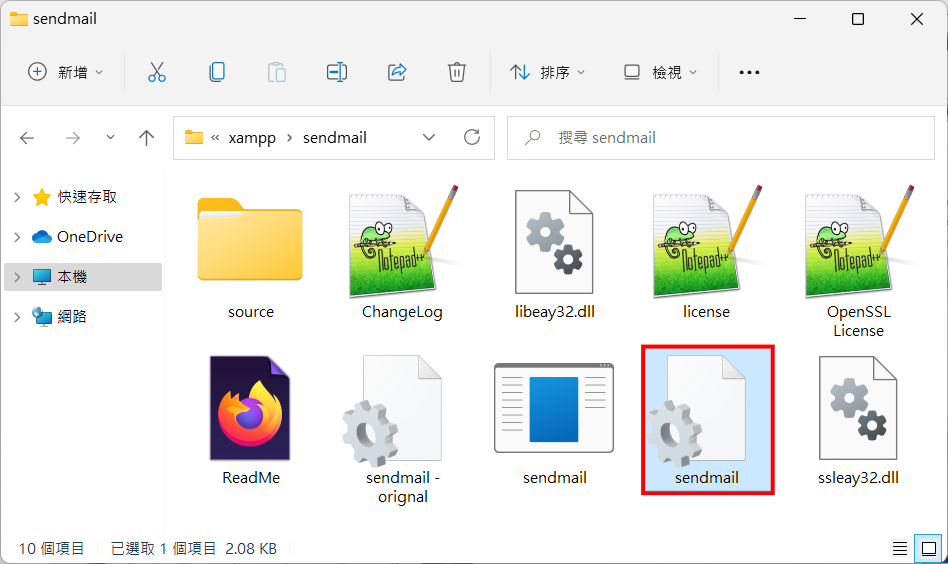
09. 更改『sendmail.ini』檔案設定。auth_username為上述App passwords的Gmail帳戶,密瑪就是上面App passwords產生的密碼。
smtp_server=smtp.gmail.com smtp_port=587 auth_username=testaccount@gmail.com auth_password=app_password
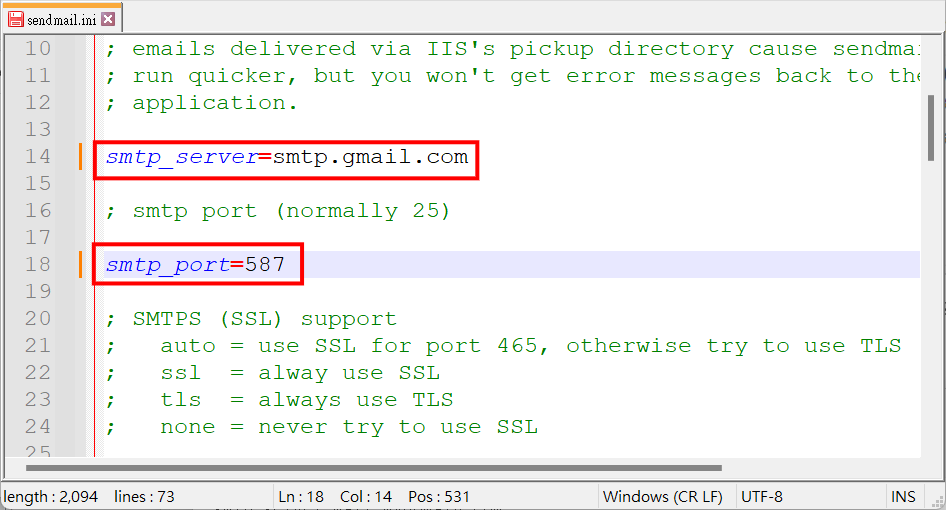
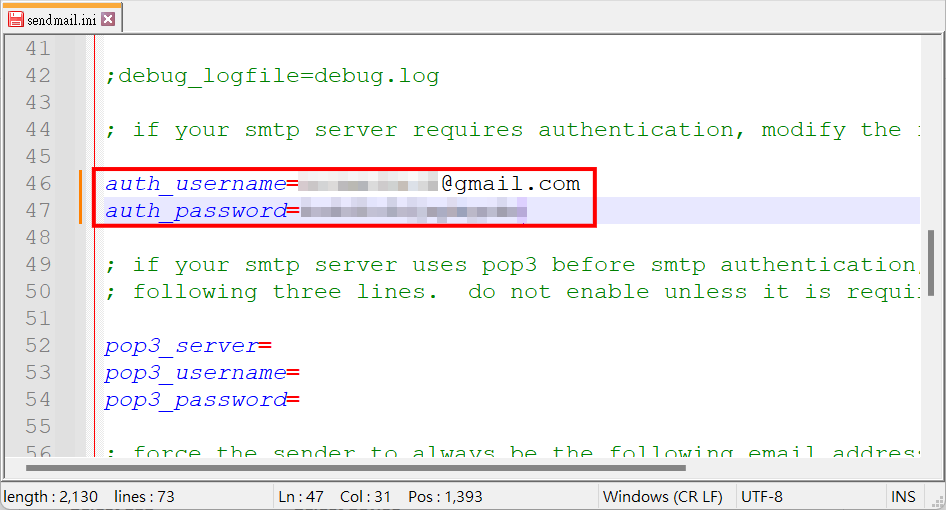
10. 打開XAMPP的『php.ini』檔案。
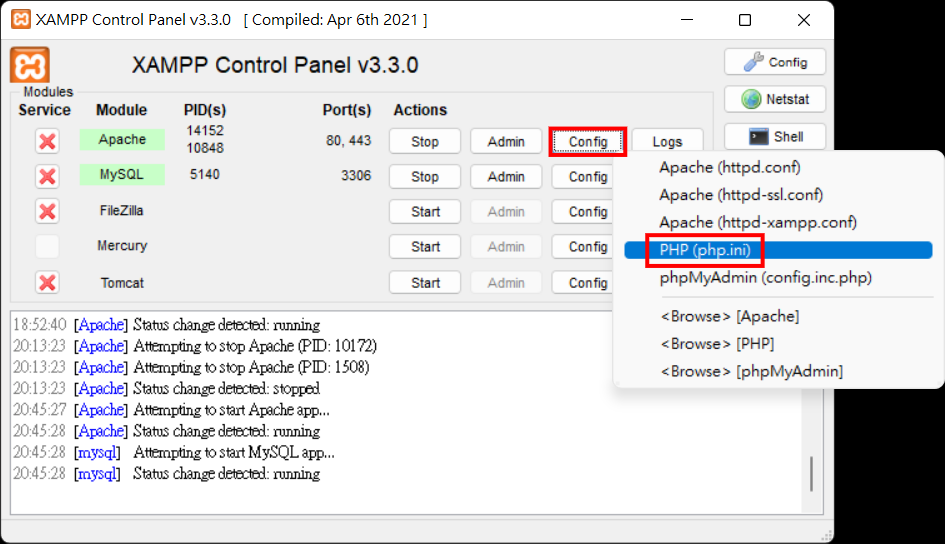
11. 更改『php.ini』檔案內容:
SMTP=smtp.gmail.com smtp_port=587 sendmail_from=testaccount@gmail.com sendmail_path="\"c:\xampp\sendmail\sendmail.exe\" -t"
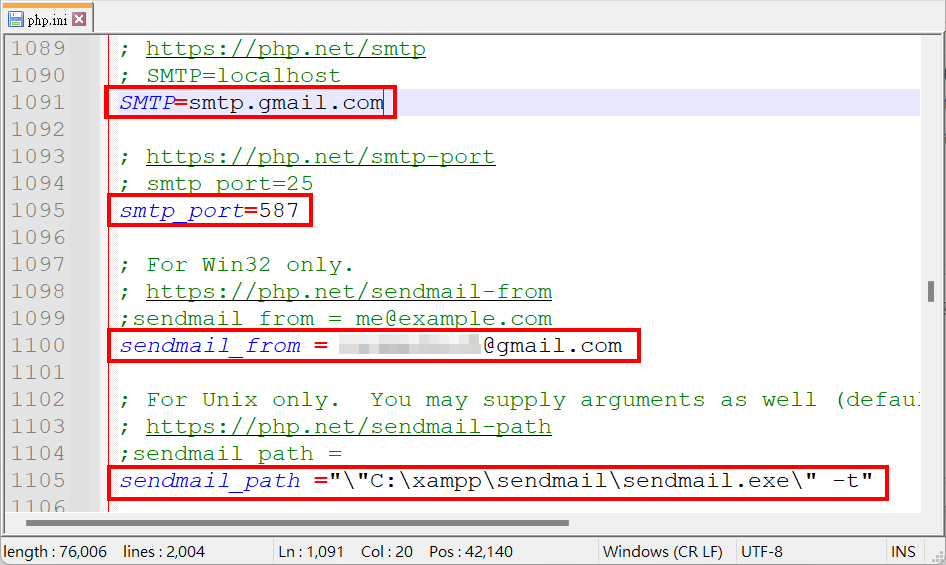
12. 建立一個PHP檔案。
<?php
$to = 'receiver@gmail.com';
$subject = 'This is a testing email';
$message = 'testing';
$headers = "From: testaccount@gmail.com\r\n";
if (mail($to, $subject, $message, $headers)) {
echo "SUCCESS";
} else {
echo "ERROR";
}
?>
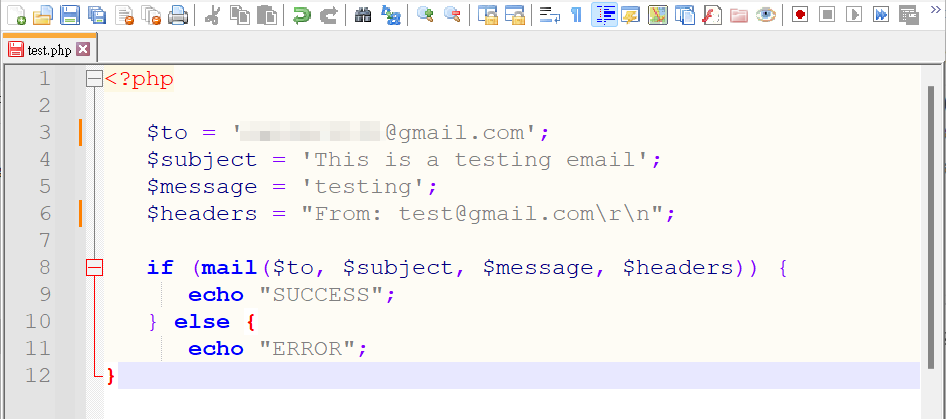
13. 重新啟動apache2服務。
14. 在瀏覽器中執行PHP檔案。如看到『SUCCESS』,即表示PHP程式已成功執行。
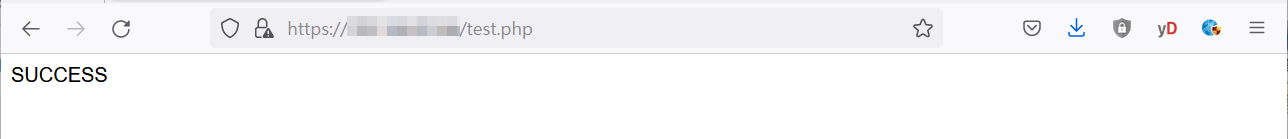
15. 檢查發送電郵的Gmail帳戶,在寄件匣中便會看到寄出電郵。而因為用了App方式寄送電郵,收件方有可能將收到電郵視為垃圾郵件。
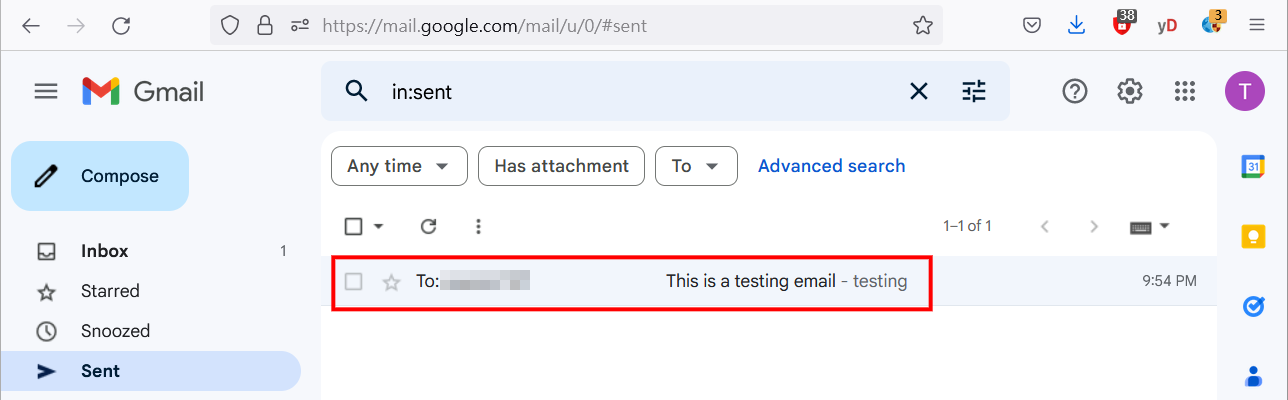

發佈留言