發佈日期:
如何移除Microsoft Office 365/2024安裝
01. 以前,我會用Microsoft網站提供的『SetupProd_OffScrub.exe』去解除Microsoft Office安裝。
02. 來到2025年,正如香港一樣,沒有以前了,現在要用『Microsoft網站』的卸載疑難解答員卸載 Microsoft 365或Office方式去解除Microsoft Office安裝。
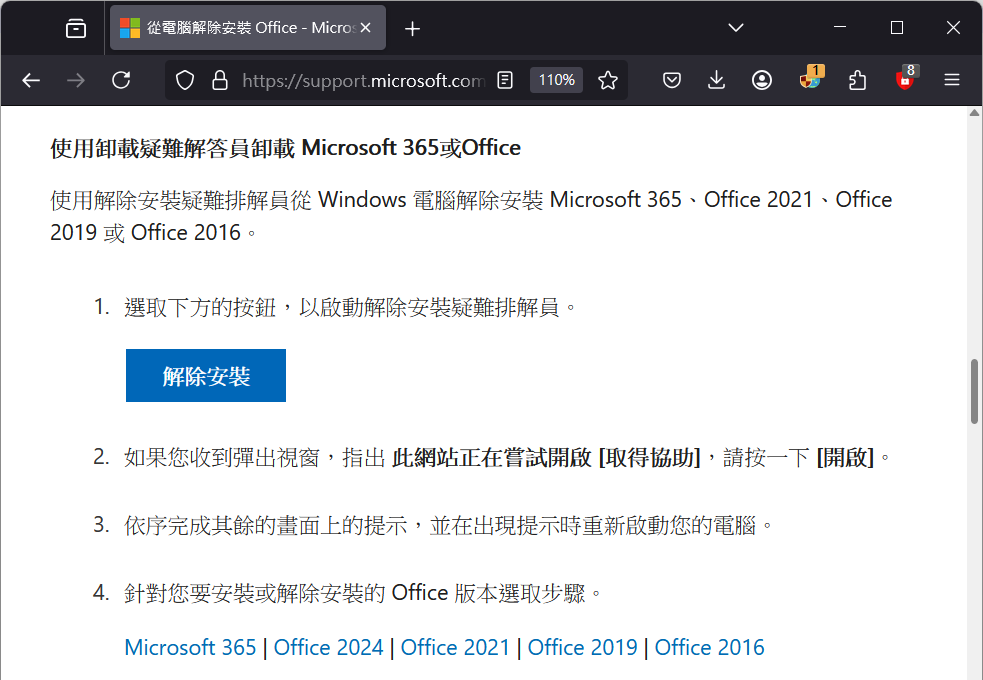
03. 但問題是,根據步驟去執行,最終是不能解除Microsoft Office安裝呢!
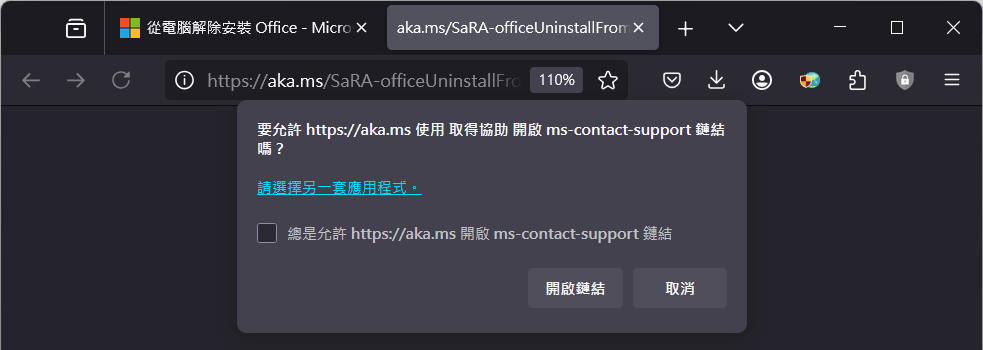
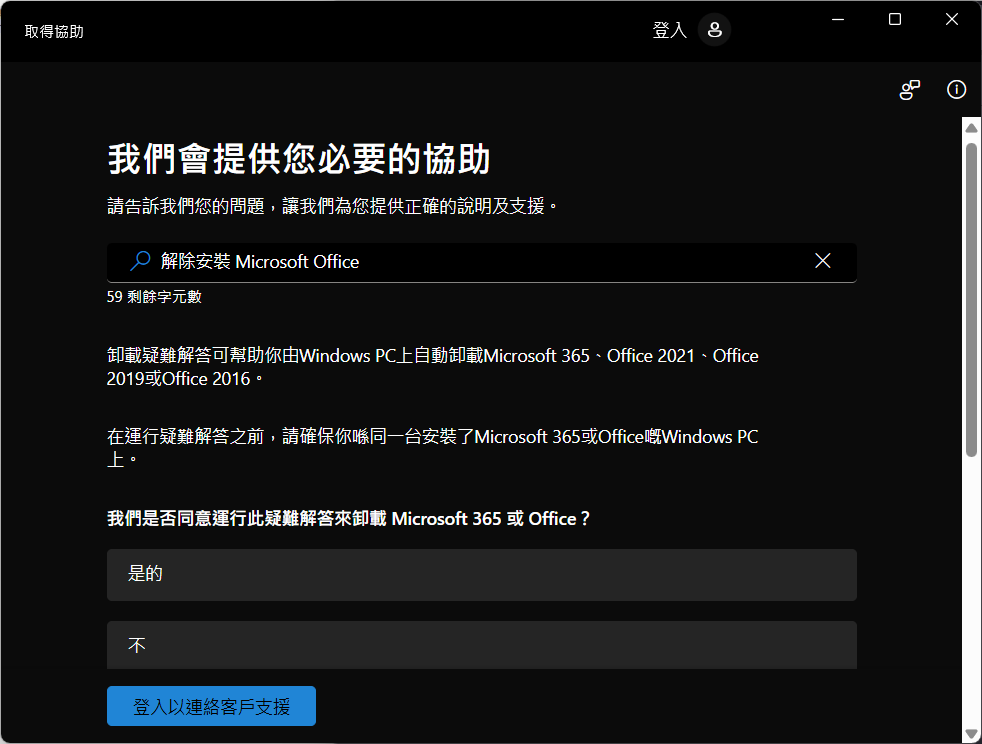
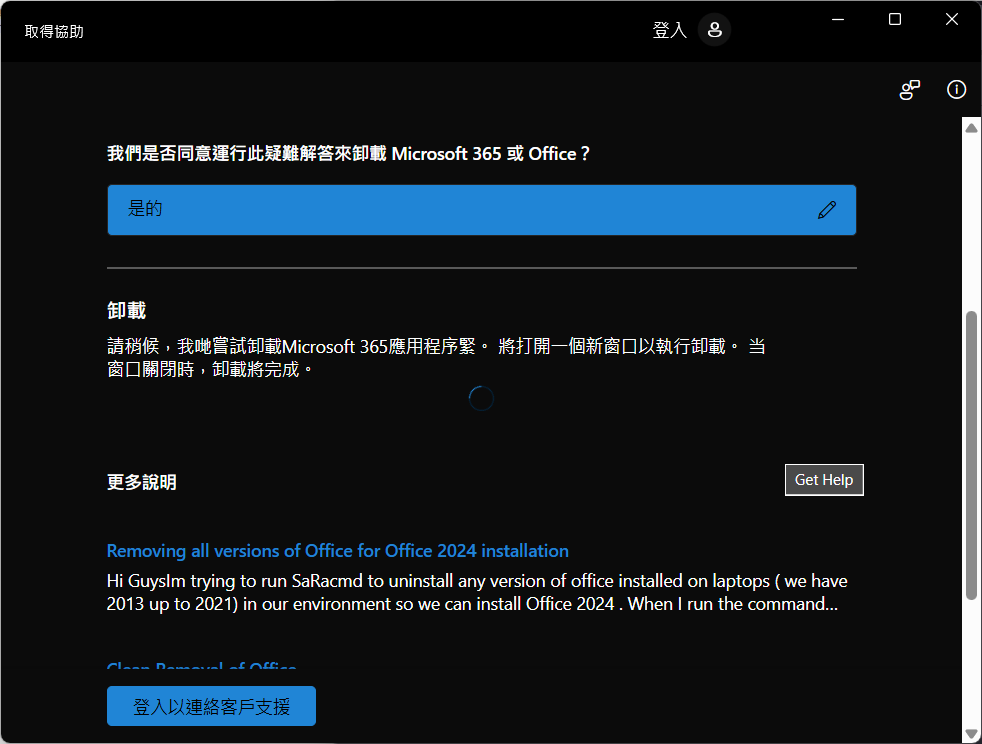
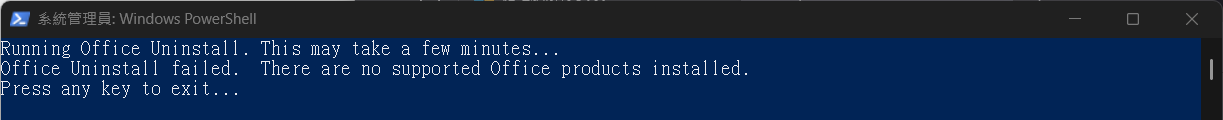
04. 現在,要不回到『控制台』去解除Microsoft Office安裝,或者可以試一下下面的方法。
05. 在Microsoft網站下載『Office Deployment Tool』。
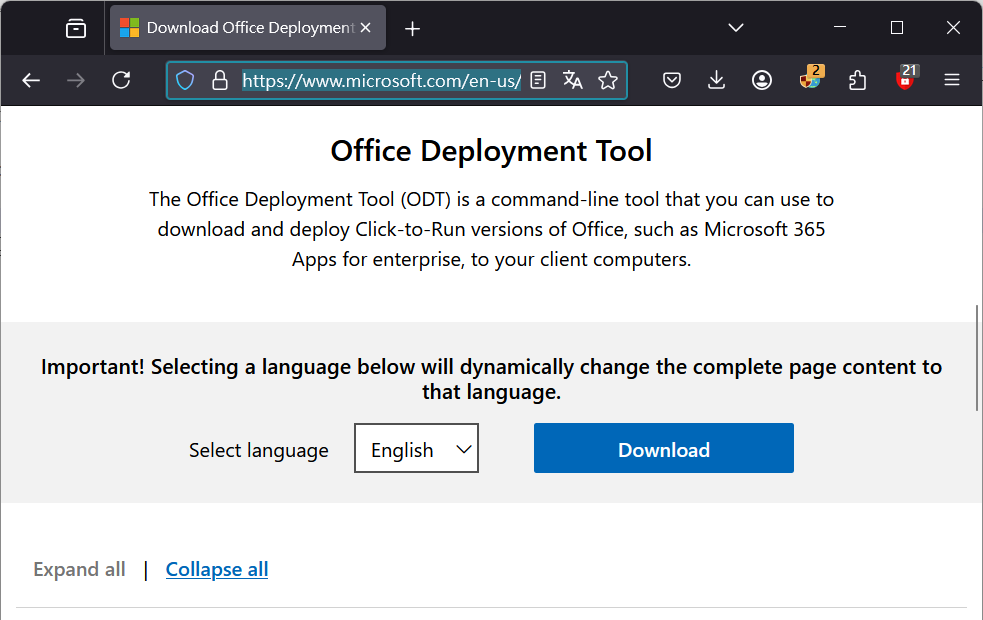
06. 將下載檔案解壓,會看到『setup.exe』及『configuration-Office365-x64.xml』檔案。
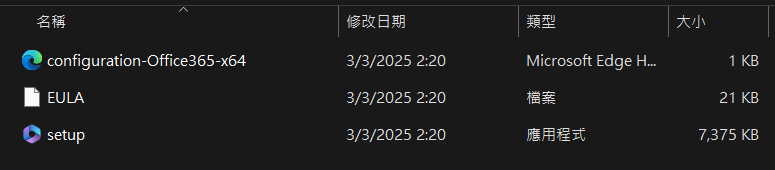
07. 打開『configuration-Office365-x64.xml』檔案。更改為以下內容,內容是移除O365 Professtional/Business Retail版本,或Office 2024 Professtional/Visio Pro 2024/Project Pro Plus 2024 Volume版本,你可以按自己意願,加減相關內容。完成後儲存檔案。
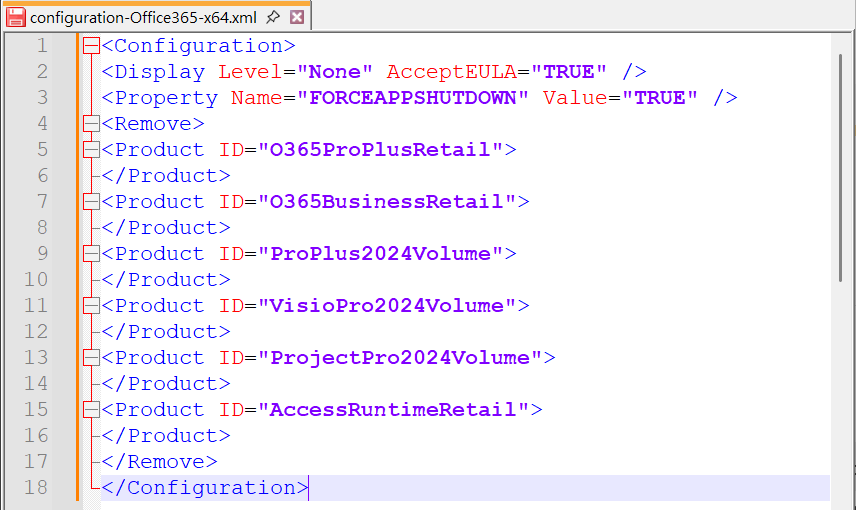
<Configuration> <Display Level="None" AcceptEULA="TRUE" /> <Property Name="FORCEAPPSHUTDOWN" Value="TRUE" /> <Remove> <Product ID="O365ProPlusRetail"> </Product> <Product ID="O365BusinessRetail"> </Product> <Product ID="ProPlus2024Volume"> </Product> <Product ID="VisioPro2024Volume"> </Product> <Product ID="ProjectPro2024Volume"> </Product> <Product ID="AccessRuntimeRetail"> </Product> </Remove> </Configuration>
08. 以系統管理員身份執行CMD指令。輸入以下內容,程式就會開始解除你指定的Microsoft Office安裝。
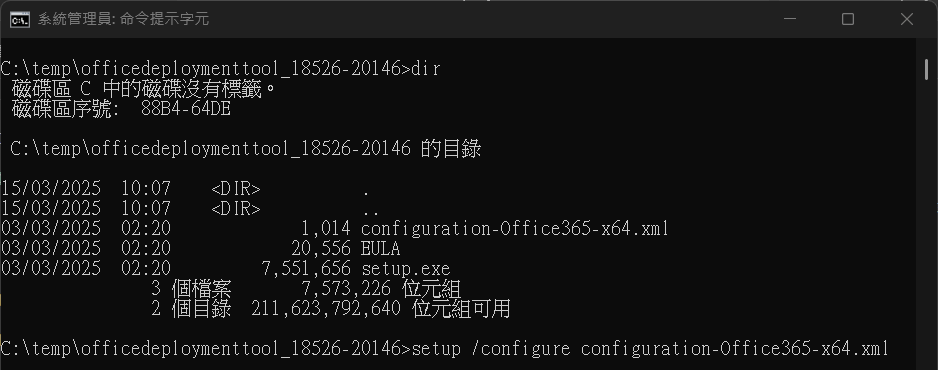
setup /configure configuration-Office365-x64.xml

發佈留言