發佈日期:
分類:
如何解決Cisco Jabber IM‧出現『Cannot communicate with the server』或『Error 2753. The File ‘ciscojabber.exe’ is not marker for installation.』錯誤
01. 那幾天一連接到不同同事報告,登入Cisco Jabber IM昤,出現『Cannot communicate with the server. The connection has timed out.』錯誤。
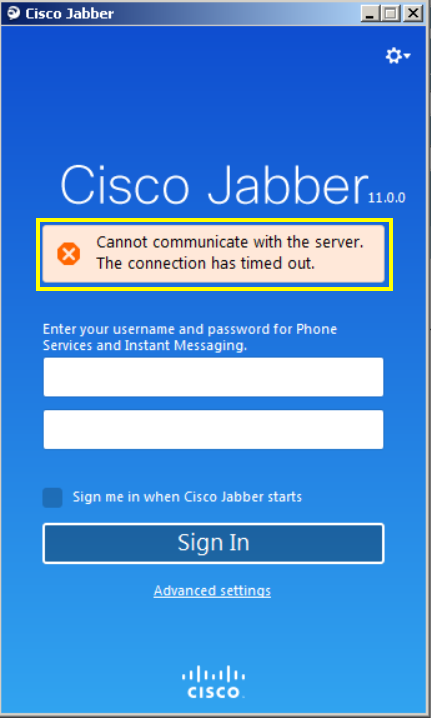
02. 按之前一般的檢查方法,重新覆蓋provisioning file,登出/重設帳戶,問題也不能解決。
03. 最後決定重裝整個Cisco Jabber程式,那知在重裝時,卻出現另一個『Error 2753. The File ‘ciscojabber.exe’ is not marker for installation.』錯誤。
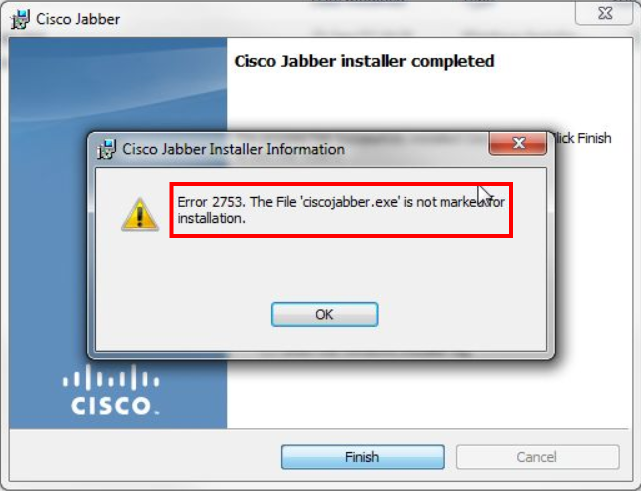
04. 在網上尋找『Error 2753』錯誤。提及其中一個是Windows registry錯誤,只要在尋找『HKEY_CLASSES_ROOT\Installer\Products』中,尋找一項出現『ProductName』中出現『Cisco Jabber』一欄,再重新啟動電腦,便可以解決『Error 2753』錯誤。
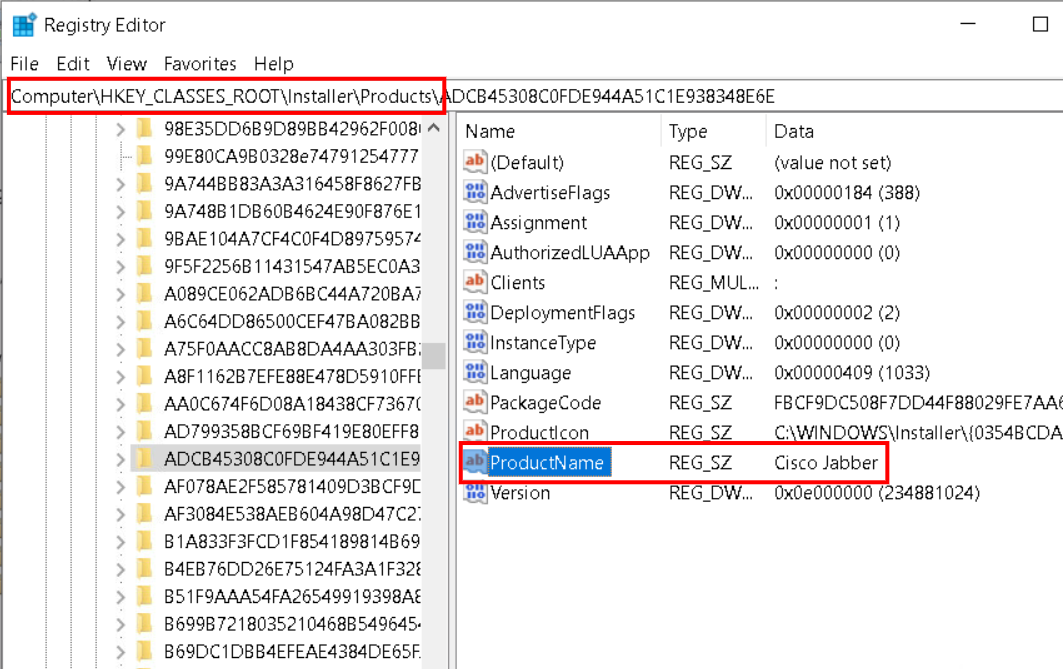
05. 至於之前出現的『Cannot communicate with the server』錯誤,問了又問,第一個得到的答案是檢查DNS SRV記錄中,是否設定好_cisco-uds或_cuplogin記錄。
06. 在Cisco Jabber IM有『Cannot communicate with the server』問題電腦,打開『cmd』,執行以下命令。如在執行『_cisco-uds._tcp.example.com』或『_cuplogin._tcp.example.com』出現找不到記錄,那就是DNS沒有設定好,正常記錄應該是指向Cisco CUCM伺服器IP地址。
nslookup set type=srv _cisco-uds._tcp.example.com _cuplogin._tcp.example.com
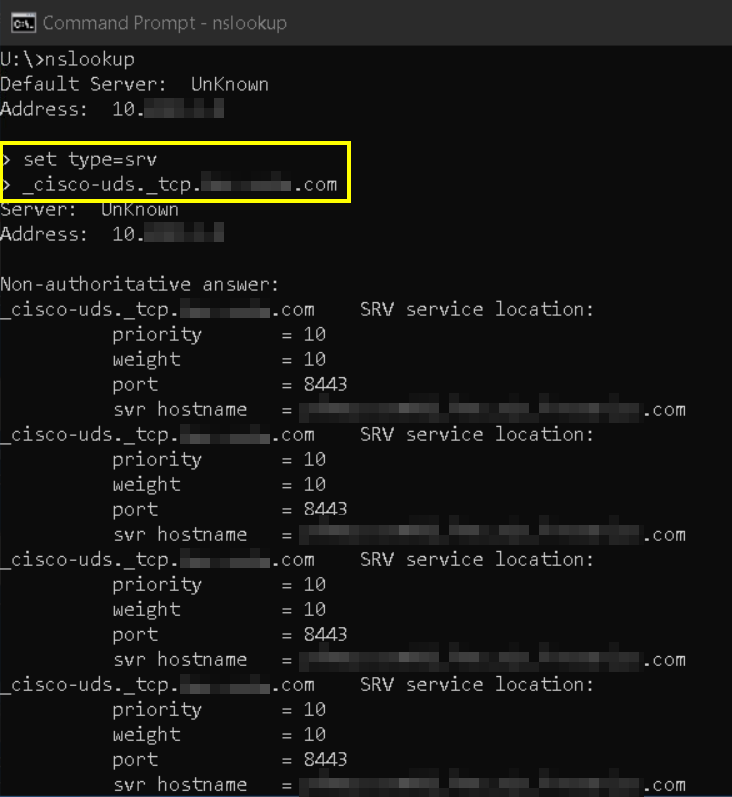

發佈留言