發佈日期:
如何解決Microsoft Outlook‧接收會議邀請時‧只有『不需要回覆 (No Response Required)』選項
01. 同事問到,收到會議邀請(meeting invitation)時,只有『不需要回覆 (No Response Required)』選項,而沒有一般的『Accept』、『Decline』或『Tentative』選項,只有將會議邀請在『Calendar』裡打開後,才看到『Accept』、『Decline』或『Tentative』選項。
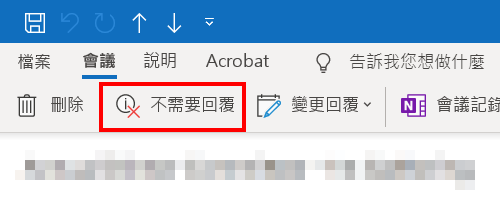
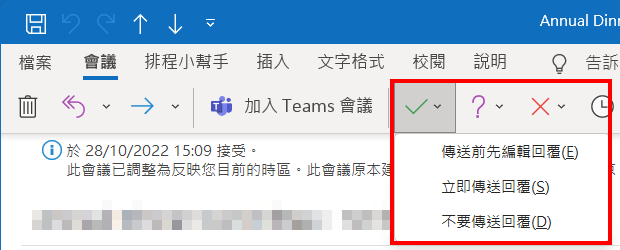
02. 之前試過了Quick Repair Office,最後重裝整個Office解決了問題。
03. 但今天問題又在另一個同事上發生,所以在網上尋找一下『原因』。
04. 問題又是Windows Registry問題,完全關閉Outlook。將『HKEY_CURRENT_USER\Software\Microsoft\Office\16.0\Outlook\Options\Calendar』,Dword32『DisableResponseButtons』數值,由『1』改為『0』。
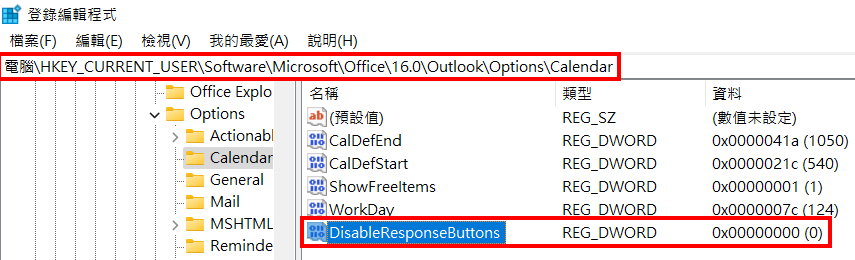
05. 或『HKEY_CURRENT_USER\Software\Policies\Microsoft\Office\16.0\Outlook\Options\Calendar』,Dword32『DisableResponseButtons』數值,由『1』改為『0』。
06. 再重啟Outlook,看看問題是否已解決。
07. 當然,對於好彩重來不會發生在我身上的,事實問題依然沒有解決。既然重裝也試過了,想想會不會是『使用者設定檔 (user profile)』或Windows更新後問題。直到看到會議邀請有一句『The meeting request has been sent to your delegate(s)』訊息,就知道剛才做的功夫全部是浪費時間。
08. 問題是出在用戶將行事曆設定了委派存取,既然委派比其他人,自己當然不再需要對會議邀請進行確認(其實用戶是打開行事曆執行『Accept』、『Decline』或『Tentative』,只是不能在電郵中執行而已),否則委派人就沒有工作。
09. 打開Outlook設定『ALT+F』、『帳戶設定 (Account Settings)』、『委派存取 (Delegate Access)』。

10. 就看到設定有『只給代理人,但傳送會議邀請與回覆的副本給我 (My delegates only, but send a copy of meeting requests and responses to me)』、『只給代理人 (My delegates only)』及『我的代理人與我 (My delegates and me)』,而預設的是『只給代理人,但傳送會議邀請與回覆的副本給我 (My delegates only, but send a copy of meeting requests and responses to me)』,而這就是問題所在,只要將設定改為『我的代理人與我 (My delegates and me)』,那之後新收到的會議邀請,便可以在電郵中,自己及代理人也可以進行『Accept』、『Decline』或『Tentative』設定。
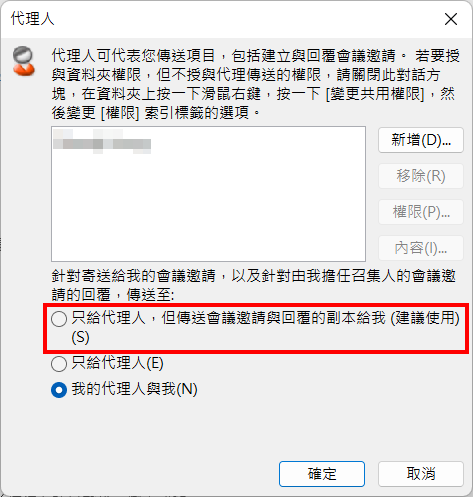

發佈留言