發佈日期:
如何解決Microsoft Outlook出現『Cannot print unless an item is selected』錯誤
01. 今天同事問到,Outlook打印時出現『Cannot print unless an item is selected. Select an item, and then try to print again.』。其他PDF及WORD打印卻沒有問題。
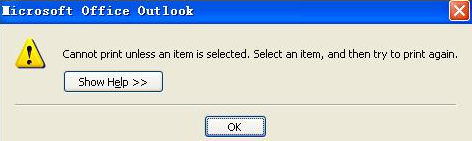
02. 試過將Office做了一次『Quick Repair』,但問題沒有解決到。
03. 原來是OutlPrnt檔案損壞了。只要將原來的OutlPrnt檔案刪掉,再重新啟動一次,Outlook便會重新建立新的OutlPrnt檔案。而OutlPrnt檔案位置則在『%userprofile%\AppData\Roaming\Microsoft\Outlook』資料夾裡面。
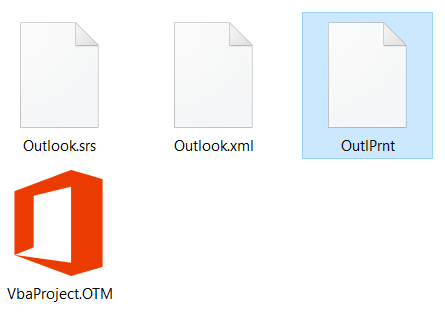

發佈留言