發佈日期:
如何解決Microsoft Outlook不能輸入/輸出PST檔案問題
01. Outlook預設是可以輸入/輸出PST檔案。既然公司的Outlook不可以,就好大可能又是GPO設定限制了。
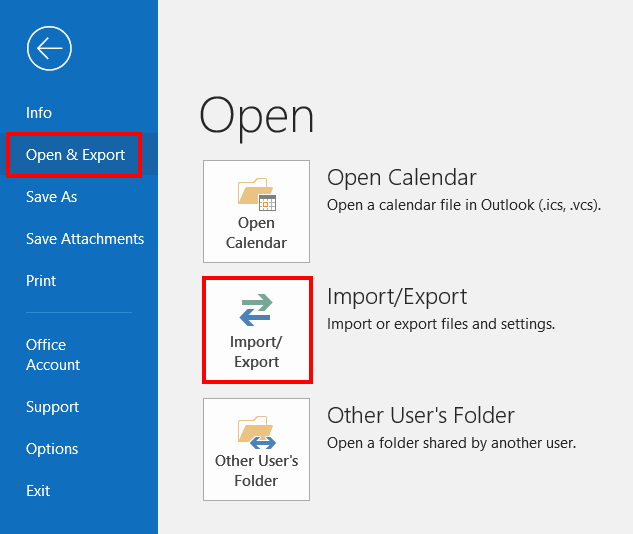
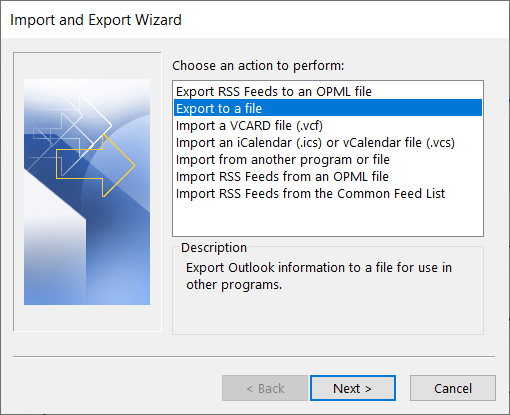
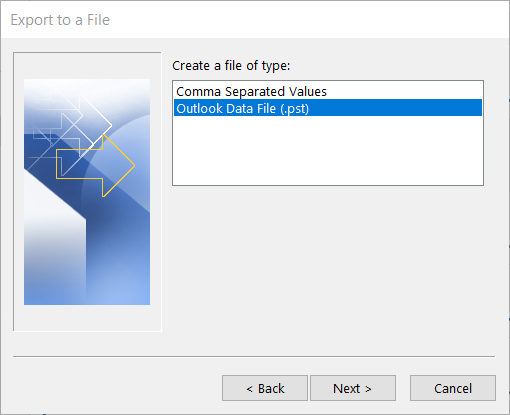
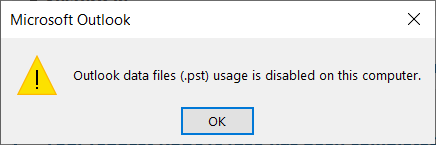
02. 打開『gpedit.msc』,在『Administrative Templates\Policy definition\Microsoft Outlook 201X\Miscellaneous\PST Settings\Prevent Users from adding .psts to Outlook profiles and/or prevent using Sharing-Exclusive .psts』選項設為『Enabled』。
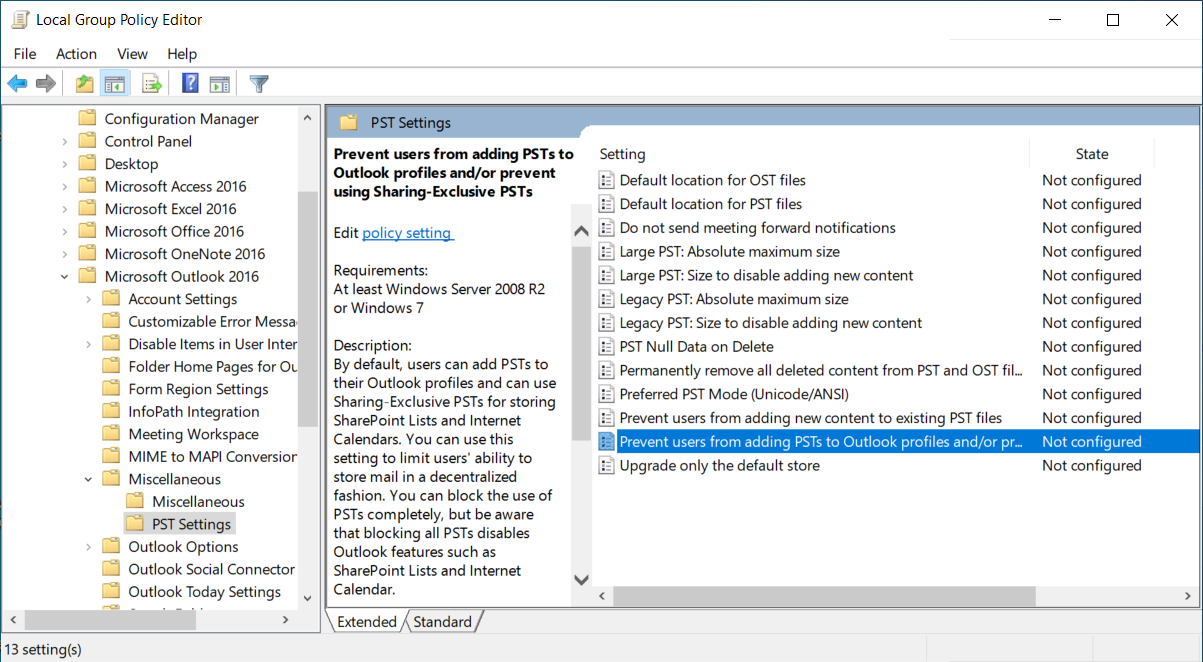
03. 或者打開『regedit.exe』,在『HKEY_CURRENT_USER\software\policies\microsoft\office\1X.0\outlook\disablepst』選項,設定為『0』、『1』或『2』。設定為『0』時,代表『User can add new items to an existing PST file』。設定為『1』時,代表『No PSTs can be added』。設定為『2』時,代表『Only Sharing-Exclusive PSTs can be added』。
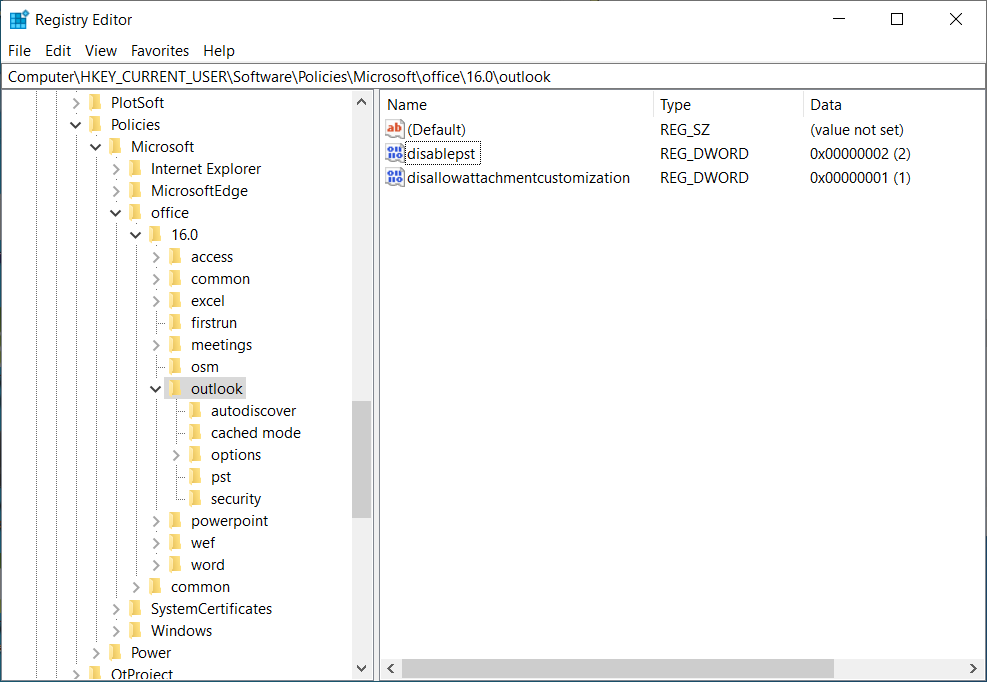

發佈留言