發佈日期:
如何解決Microsoft Outlook收取委派請邀(delegate invitation)時‧出現『Cannot save free/busy information』錯誤
01. 今天同事反映,每當Outlook收到委派邀請(delegate invitation)時,會出現錯誤『Cannot save free/busy information. The attempt to log on to Microsoft Exchange has failed.』。
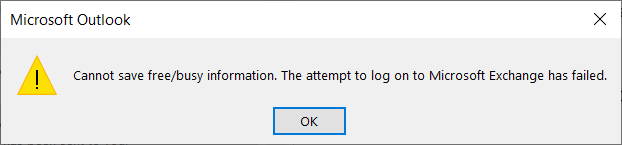
02. 在網上尋找一下,原來早在2012年Outlook已出現類似的錯誤。
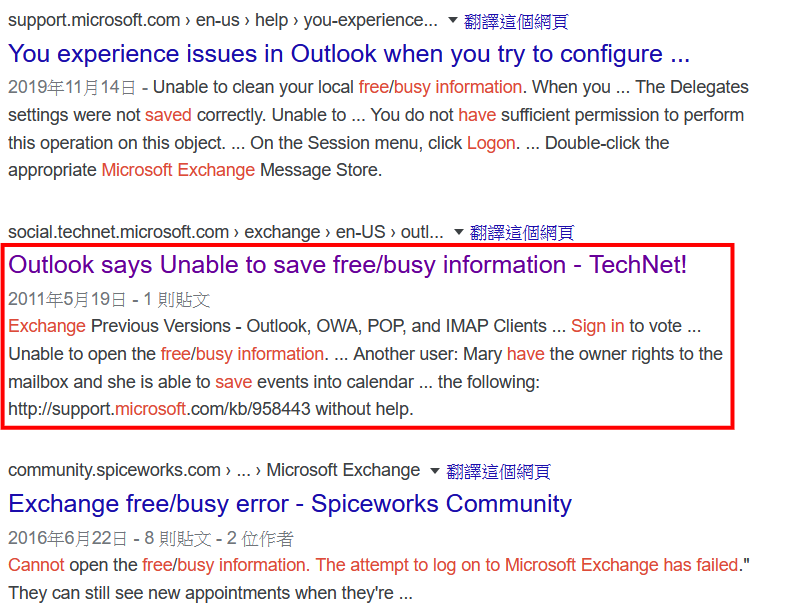
03. 但2020年的答案呢?那就看看Microsoft網站內『You experience issues in Outlook when you try to configure free/busy information or when you try to delegate information』文章。
04. 跟著內文去做,問題似乎解決了。至少用戶沒有再因為這個原因投訴。
05. 內文步驟,在『stephenegriffin/mfcmapi』下載『MFCMAPI.exe.20.0.20110.01.zip』檔案
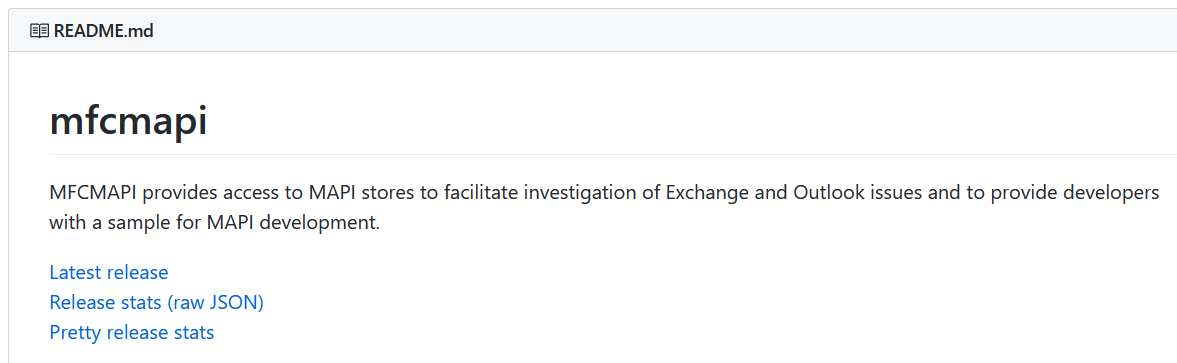
06. 除非Outlook是x64版本,否則不論你Windows是x86或x64,也是使用x86版本的mfcmapi程式。
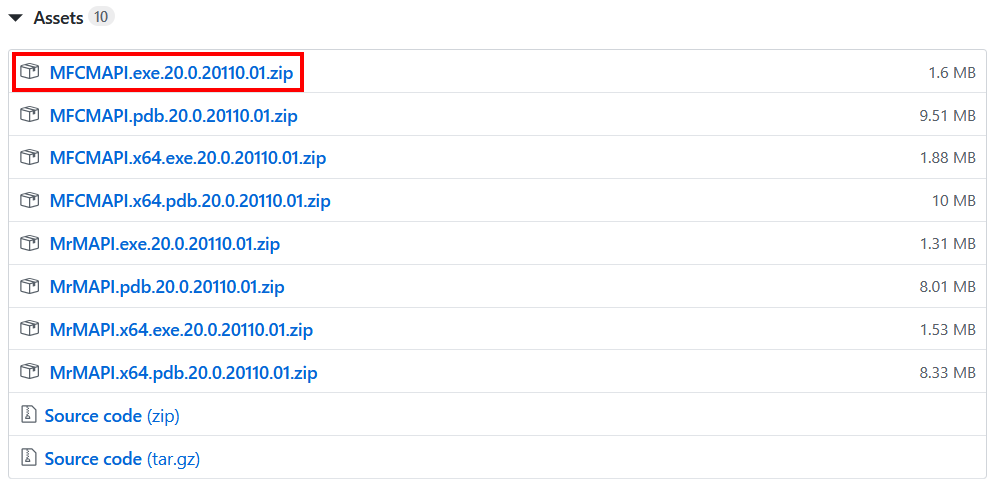
07. 關閉Outlook,啟動mfcmapi程式。
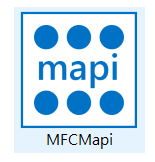
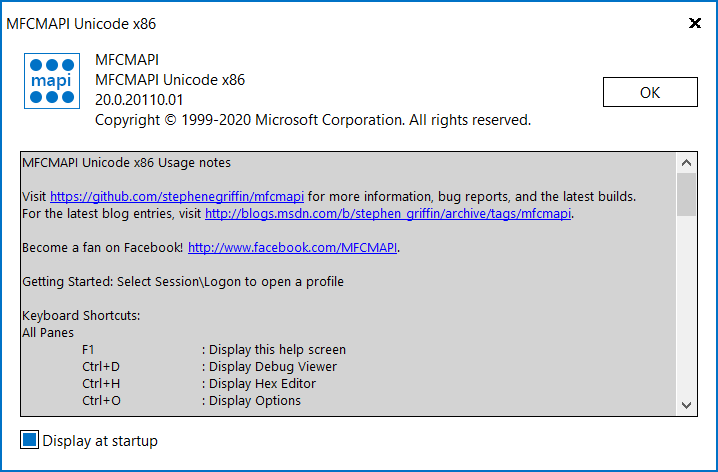
08. 按上面目錄按『Tools』、『Options』。
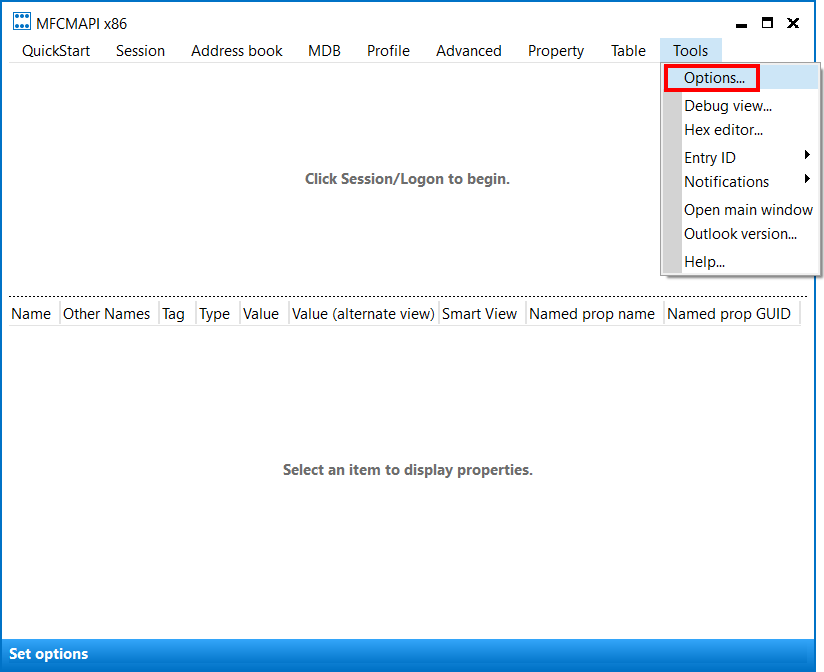
09. 啟動『Use the MDB_ONLINE flag when calling OpenMsgStore』及『Use the MAPI_NO_CACHE flag when calling OpenEntry』設定,按『OK』。
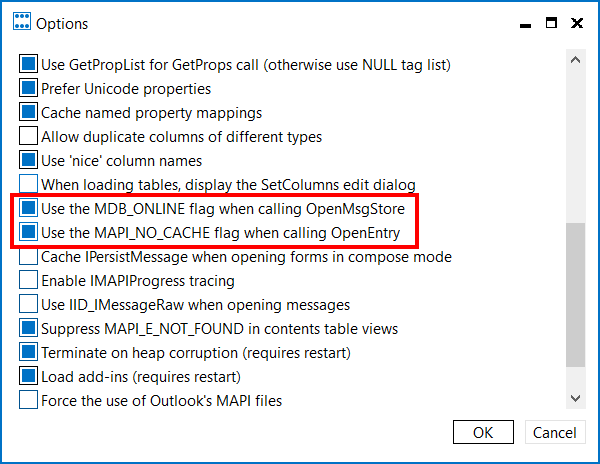
10. 按上面目錄按『Session』、『Logon』。
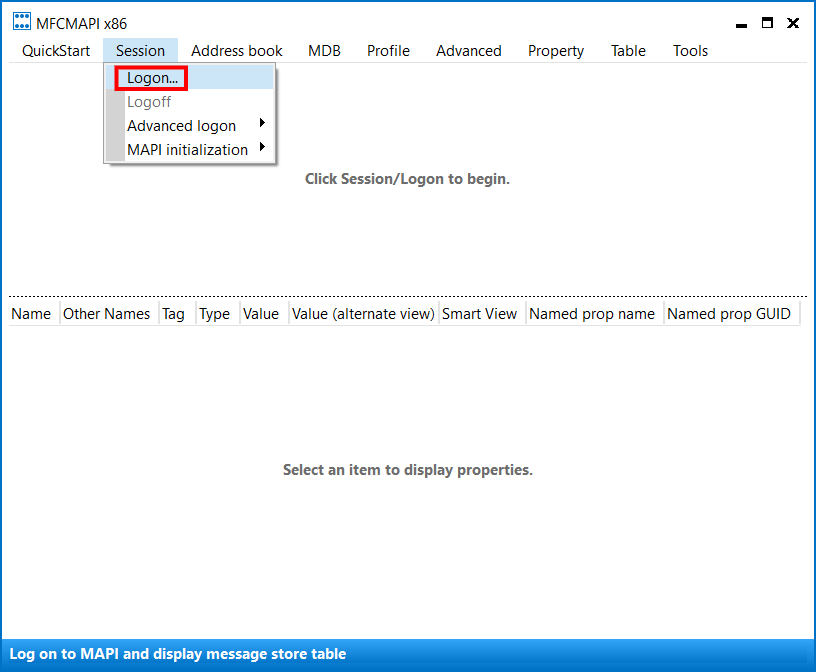
11. 選擇Outlook設定檔名稱。
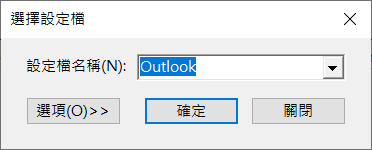
12. 選擇有問題的Microsoft Exchange 郵件儲存區。
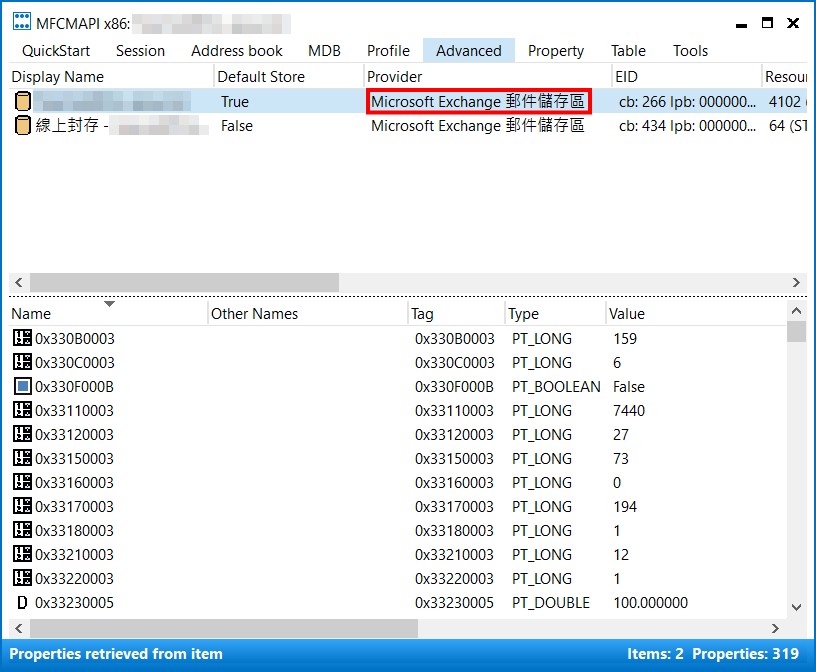
13. 左邊目錄為『Root Container』,右邊目錄選擇『PR_FREEBUSY_ENTRYIDS』。
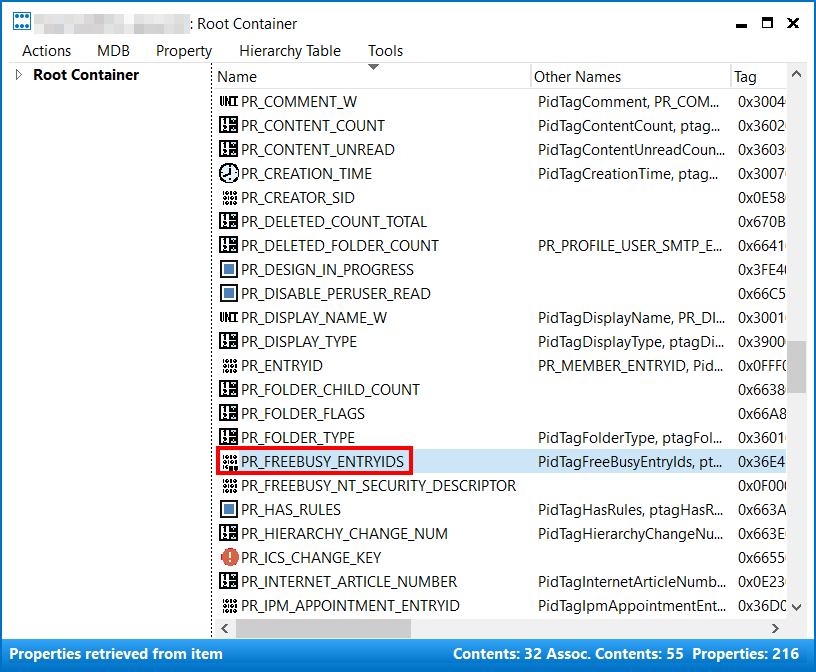
14. 按滑鼠右鍵選擇『Delete property』。
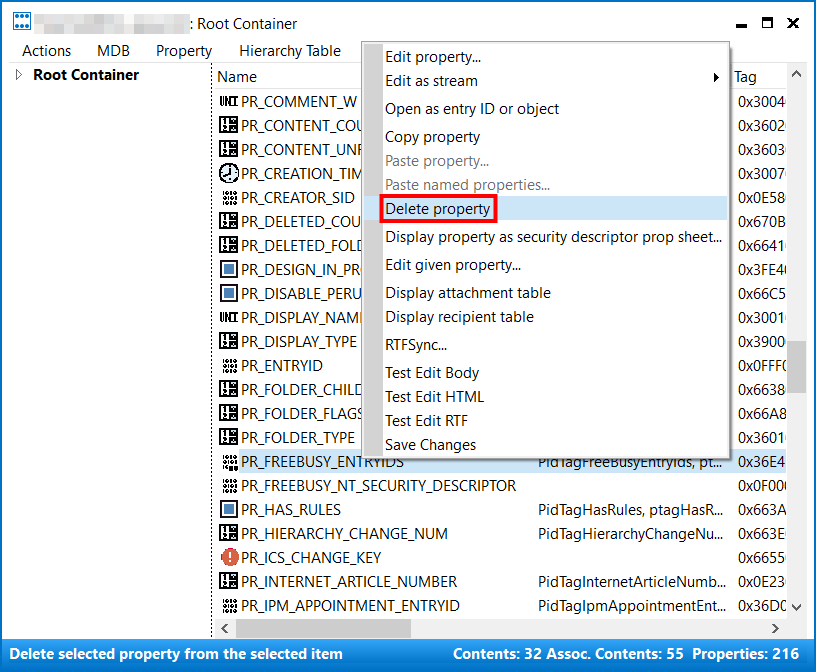
15. 展開左邊目錄『Root Container』選項。
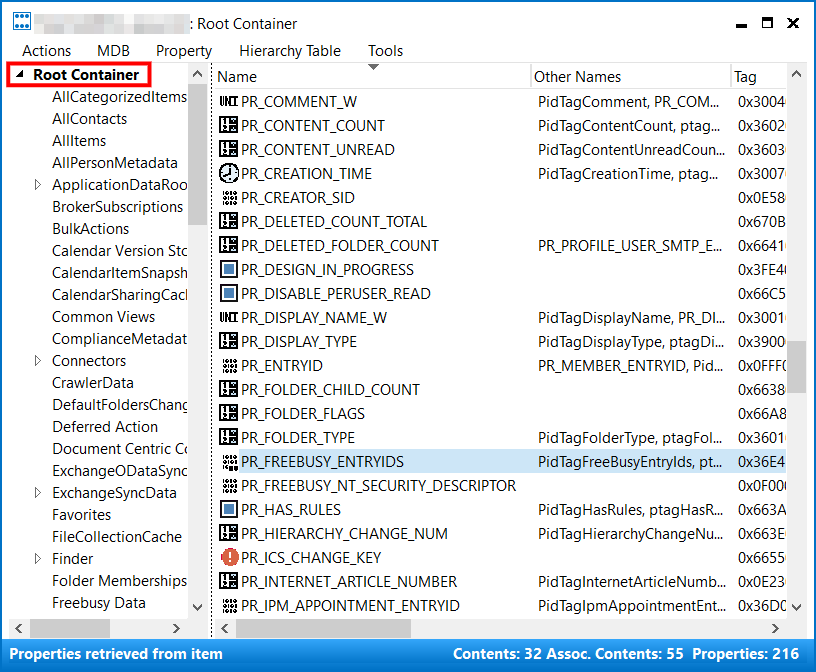
16. 尋找『Root Container』、『Top of Information Store』、『Inbox』。
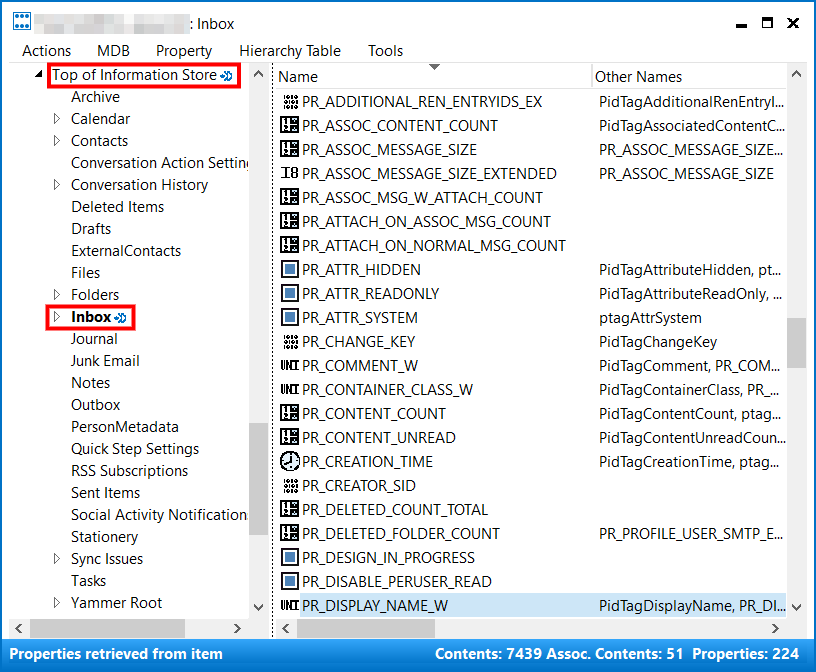
17. 右邊目錄尋找『PR_FREEBUSY_ENTRYIDS』。
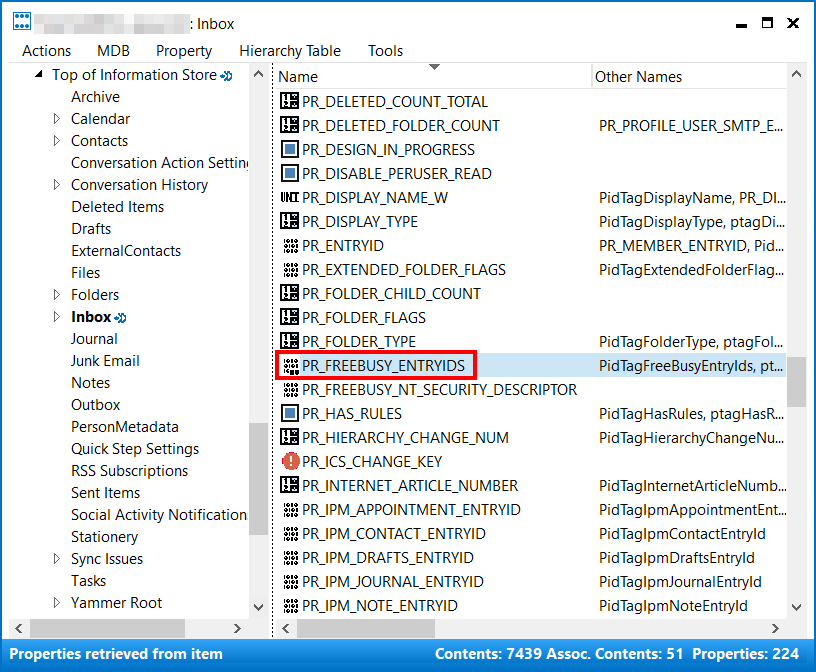
18. 按滑鼠右鍵選擇『Delete property』。
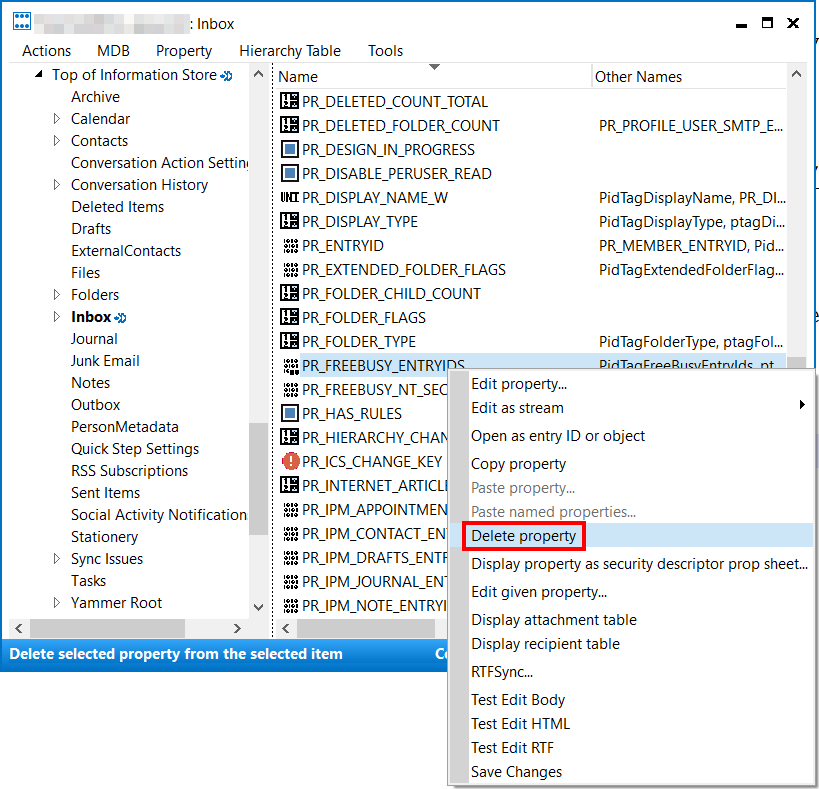
19. 繼續在展開左邊目錄『Root Container』選項內,尋找『Freebusy Data』選項。
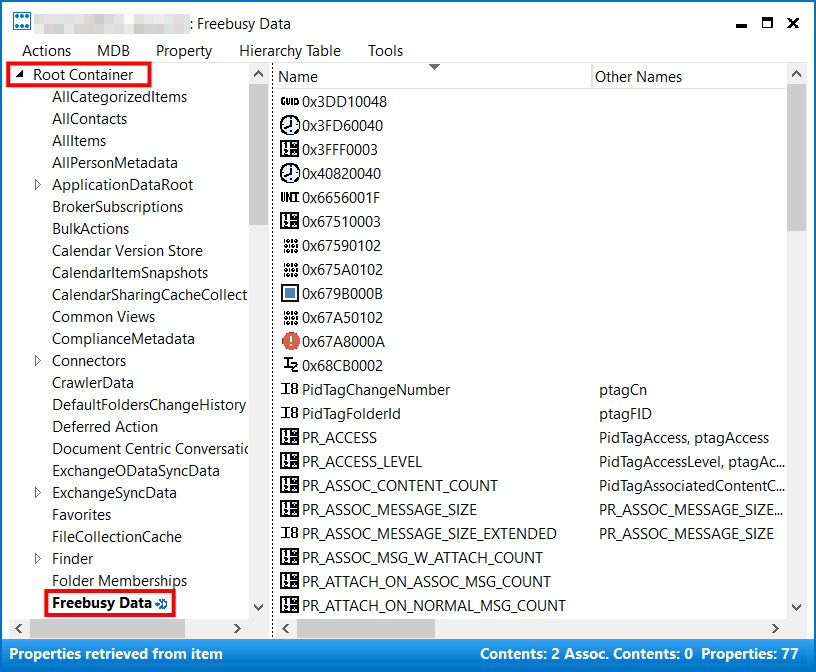
20. 滑鼠在『Freebusy Data』選項上連按兩下,尋找『LocalFreebusy』選項。
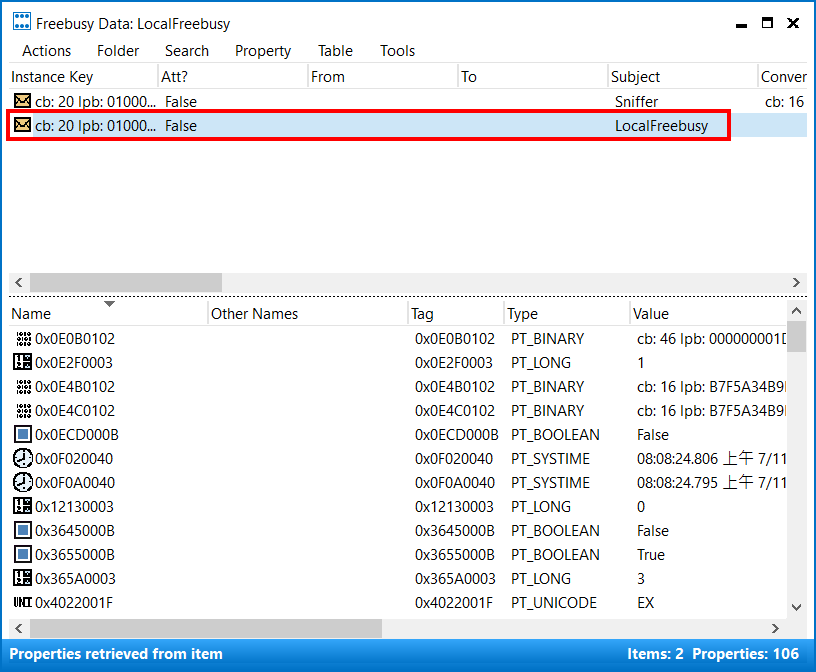
21. 按滑鼠右鍵選擇『Delete message』。
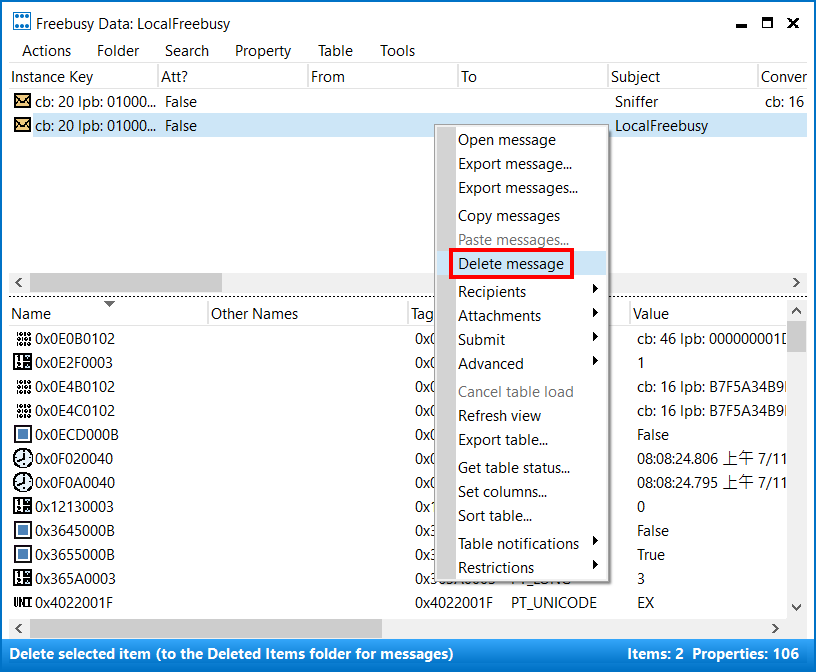
22. 在『Deletion style』中選擇『Permanent delete passing DELETE_HARD_DELETE (unrecoverable)』,再按『OK』。
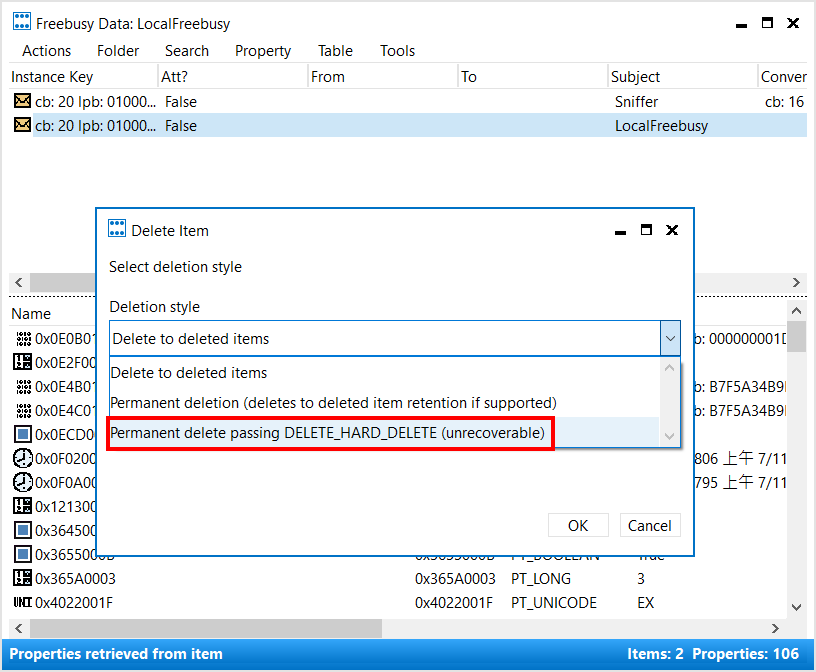
23. 關閉mfcmapi程式。重新再啟動Outlook。

發佈留言