發佈日期:
如何解決XAMPP中‧MySQL因不當關閉下‧不能再啟動問題
01. 昨天使用電腦時,偉大的Windows 10在完全沒有徵兆下突然重啟電腦,立即按下取消後,XAMPP的MySQL就從此不能成功啟動。每次啟動也出現一堆以下錯誤。
[Note] InnoDB: Mutexes and rw_locks use Windows interlocked functions [Note] InnoDB: Uses event mutexes [Note] InnoDB: Compressed tables use zlib 1.2.11 [Note] InnoDB: Number of pools: 1 [Note] InnoDB: Using SSE2 crc32 instructions [Note] InnoDB: Initializing buffer pool, total size = 16M, instances = 1, chunk size = 16M [Note] InnoDB: Completed initialization of buffer pool [Note] InnoDB: 128 out of 128 rollback segments are active. [Note] InnoDB: Creating shared tablespace for temporary tables [Note] InnoDB: Setting file 'C:\xampp\mysql\data\ibtmp1' size to 12 MB. Physically writing the file full; Please wait ... [Note] InnoDB: File 'C:\xampp\mysql\data\ibtmp1' size is now 12 MB. [Note] InnoDB: Waiting for purge to start [Note] InnoDB: 10.4.19 started; log sequence number 300396; transaction id 170 [Note] InnoDB: Loading buffer pool(s) from C:\xampp\mysql\data\ib_buffer_pool [Note] Plugin 'FEEDBACK' is disabled. [Note] Server socket created on IP: '::'.
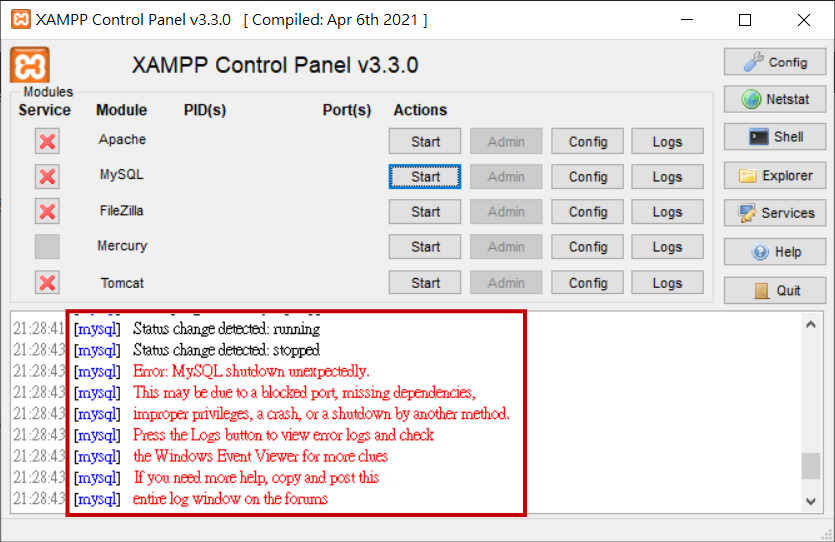
02. 試了網上的方法,重裝XAMPP、更改MySQL埠位也不能解決問題。
03. 解決方法一,如果還沒有刪除XAMPP,將『xampp/mysql/backup/』下所有檔案,複製取代到『xampp/mysql/data/』位置,再重新啟動MySQL。
04. 解決方法二,如果像我一樣,多手刪除了XAMPP。先打開XAMPP內的『Shell』程式。
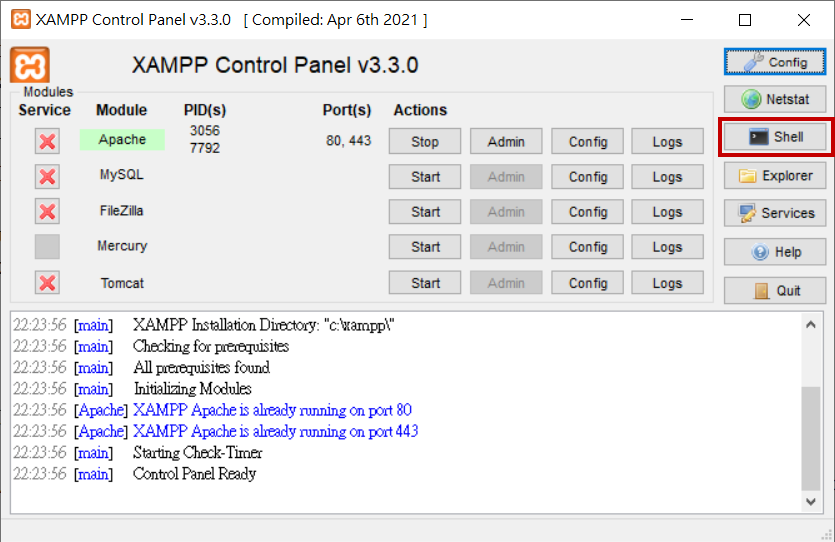
05. 在『Shell』中輸入。
mysqld –-console –-skip-grant-tables –-skip-external-locking
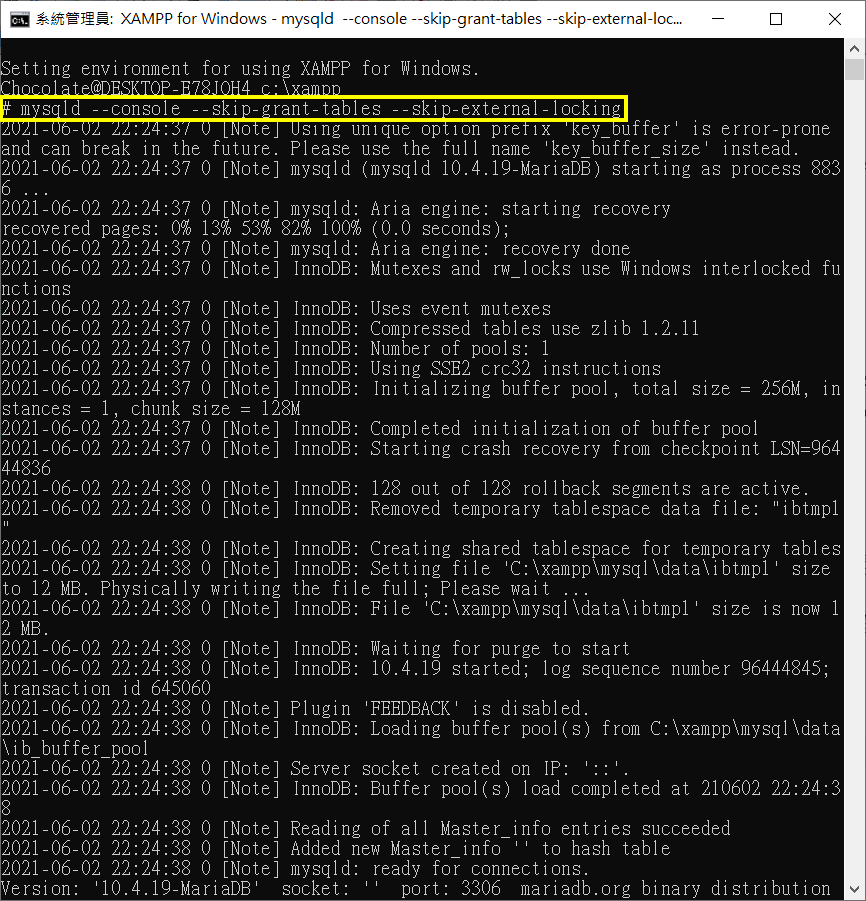
06. 再在XAMPP打開另一個『Shell』程式。輸入。
mysqlcheck -r –databases mysql –use-frm
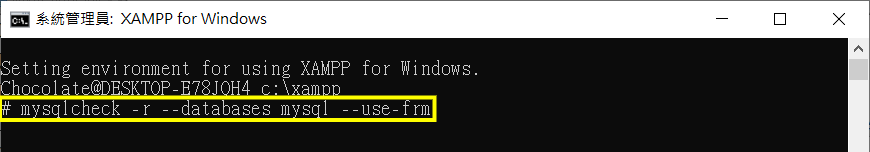
06. 在XAMPP停用MySQL,關閉兩個『Shell』程式畫面,再重新啟動MySQL,便會看到MySQL能成功啟動。

發佈留言