發佈日期:
分類:
如何為ProFTPD‧加上Transport Layer Security (TLS)協議
使用FTP傳送用戶、密碼及檔案時,內容沒有任何加密,有人會想到中間是否會被盜取。當然,更會有人想到為傳送時加密這玩意。
01. 安裝openssl套件。
sudo apt-get install openssl
02. 建立新資料夾,放置加密鑰匙。
sudo mkdir /etc/proftpd/ssl
03. 執行以下命令,建立加密鑰匙。以下問題請根據您自己答案來回答。
sudo openssl req -new -x509 -days 365 -nodes -out /etc/proftpd/ssl/proftpd.cert.pem -keyout /etc/proftpd/ssl/proftpd.key.pem
Country Name (2 letter code) [AU]: hk State or Province Name (full name) [Some-State]: n/a Locality Name (eg, city) []: hong kong Organization Name (eg, company) [Internet Widgits Pty Ltd]: my_organization Organizational Unit Name (eg, section) []: my_unit Common Name (eg, YOUR name) []: my_name Email Address []: my_email
04. 打開/etc/proftpd/proftpd.conf檔案。
sudo gedit /etc/proftpd/proftpd.conf
將: # Include /etc/proftpd/tls.conf 更改為: Include /etc/proftpd/tls.conf
05. 打開/etc/proftpd/tls.conf檔案,修改成以下內容。
sudo gedit /etc/proftpd/tls.conf
<IfModule mod_tls.c> TLSEngine on TLSLog /var/log/proftpd/tls.log TLSProtocol SSLv23 TLSOptions AllowClientRenegotiations TLSRSACertificateFile /etc/proftpd/ssl/proftpd.cert.pem TLSRSACertificateKeyFile /etc/proftpd/ssl/proftpd.key.pem TLSVerifyClient off TLSRequired on </IfModule>
06. 重新啟動ProFTPD服務。
sudo service proftpd restart
07. 使用Filezilla client進入FTP,在『Site Manager』中,『Server Type』一欄設定為FTPES – FTP over explicit TLS/SSL。
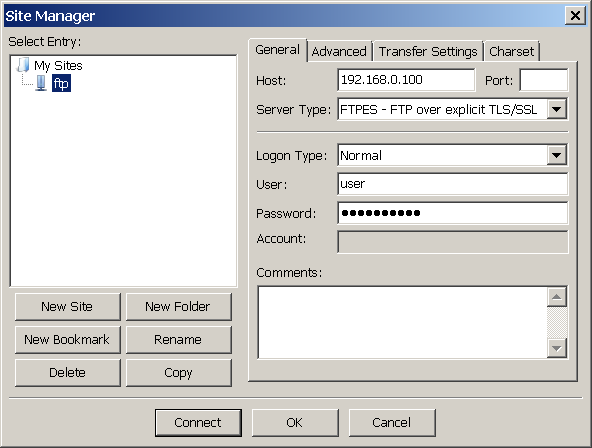

發佈留言