發佈日期:
如何在Windows中‧備份『快速存取(Quick Access)』連結
01. 在處理用戶電腦資料時,好多次遇到需要如何備份『快速存取(Quick Access)』連結的問題。
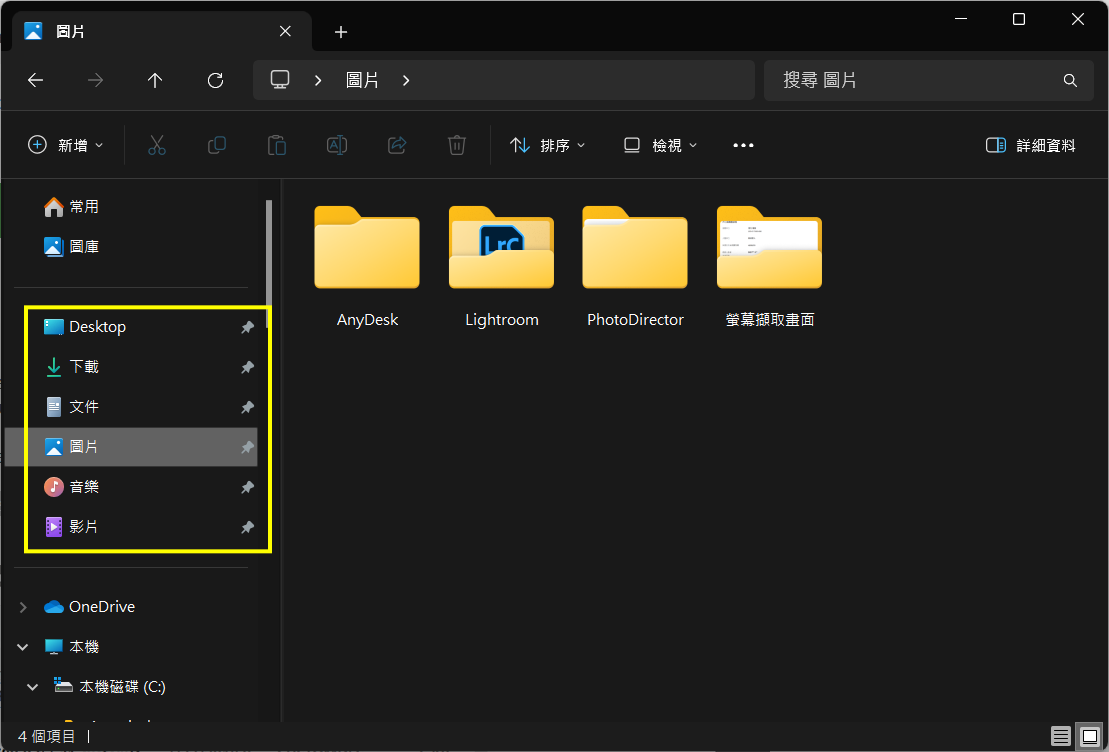
02. 原來只要在『檔案總管(File Explorer)』中,打開『shell:recent\AutomaticDestinations』及『shell:recent\CustomDestinations』位置,備份資料夾內所有檔案,再複製到其他電腦相同位置就可以了。
shell:recent\AutomaticDestinations
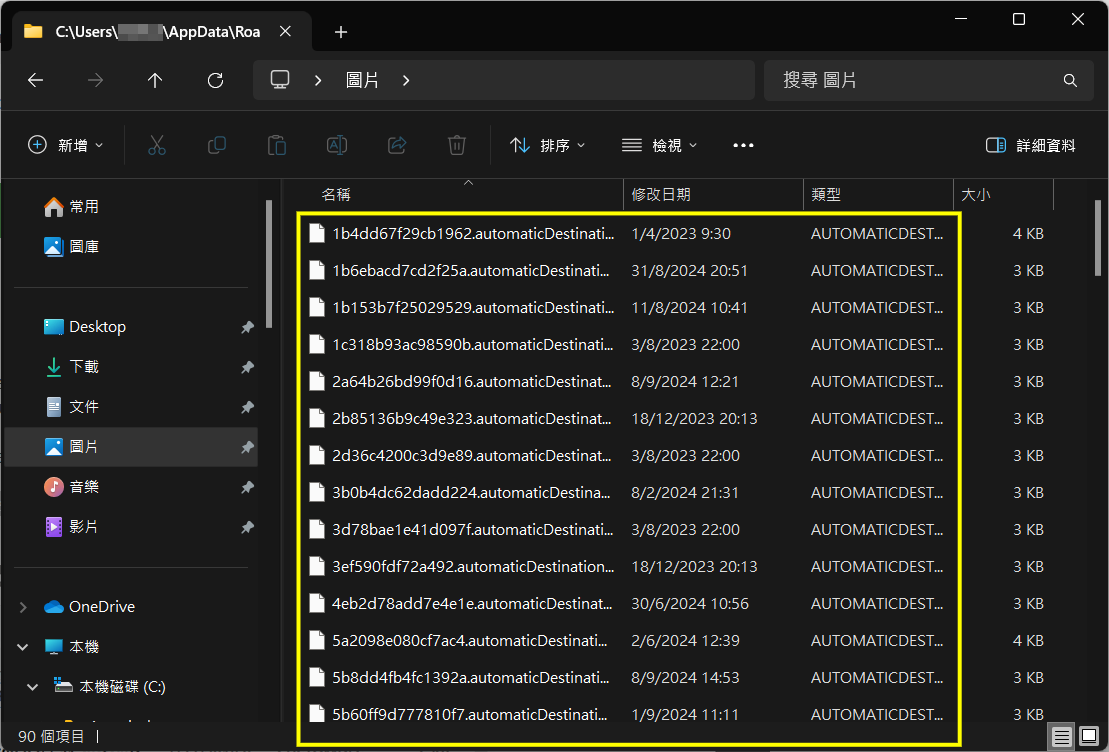
shell:recent\CustomDestinations


發佈留言